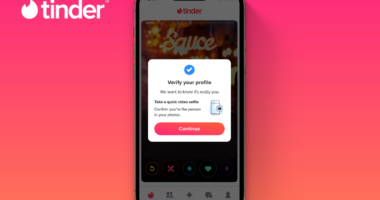WHATSAPP has 2.2billion users, but its popularity is what makes accounts such a hot piece of real estate for scammers worldwide.
Compromising just one account can go a long way when it comes to spreading a scam or malware.
As the messaging app evolves and rolls out more features, it’s important to keep up to date with the signs you’ve been hacked.
What are the signs that my WhatsApp is hacked?
A tell tale sign your WhatsApp account had been hacked was if you couldn’t log in, because the app couldn’t be used on more than one device at a time.
That was up until April of this year, when WhatsApp introduced the ability use your messaging account across multiple devices.
Now, WhatsApp users should rely on these five methods:


- Check linked devices – Open WhatsApp’s Settings on your iPhone or Android, and tap Linked devices. If there are other devices listed that you don’t recognise – and they’re definitely not the one you’re using – that’s a sure sign that your account has been hacked.
- Check WhatsApp Web – WhatsApp Web lets users chat from their web browser. But you can use it to see if someone has hacked your WhatsApp Web. Simply open the app and click on the menu. Select WhatsApp Web where you can check to see what devices have access to your account. If you spot anything out of the ordinary, you’ve most likely been hacked.
- Shared verification code – All you need is a phone number and verification code to log into a WhatsApp account. So, you should never share your WhatsApp SMS verification code with others, not even friends or family. If you’ve been tricked into sharing your code and later notice some suspicious activity on your account, then it’s likely you’ve been conned.
- Friends and family – Instead of general spying, hackers often want to widen their impact by using stolen accounts to spread scams or malware to their contacts. If any friends or family say they’ve received unfamiliar messages or spam calls from your account, then this is another sign that it’s been compromised.
- WhatsApp alert – To protect your account, WhatsApp will notify you when someone tries to register a WhatsApp account with your phone number. Most of the time this is because someone has mis-typed their own number. But it can also happen when someone attempts to take over your account. To protect yourself against this, never share your verification code with others
What to do if your Whatsapp has been hacked
First of all, don’t panic.
If you suspect someone else is using your WhatsApp account, you should notify family and friends as soon as possible.
This is so they know your account has been compromised in case the hacker tries to impersonate you in chats and groups.
Most read in Tech
If you’re worried about the hacker accessing your messages or voice notes, fear not.
Meta-owned WhatsApp is end-to-end encrypted – meaning all in-app data is broken down into 1s and 0s and stored on your device.
So, someone accessing your account on another device cannot read your past conversations.
If you want to recover your account, follow these steps:
- Sign into WhatsApp with your phone number and verify your phone number by entering the six-digit code you receive via SMS.
- Once you enter the six-digit SMS code, the individual using your account will be automatically logged out.
- You might also be asked to provide a two-step verification code.
- If you don’t know this code, the hacker might have enabled two-step verification. You must then wait seven days before you can sign in without the two-step verification code.
- Regardless of whether you know this code, the other individual was logged out of your account once you entered the six-digit SMS code.
- Then, log in to your account as normal.
If you have access to your account and suspect someone is using your account via WhatsApp Web, then follow these instructions:
- You will want to log out of the computers your WhatsApp is connected to, from your phone. You can log out of all devices from your primary phone.
- To log out from your computer, open WhatsApp Web > Menu > Log out.
- To log out from your primary phone: Open the WhatsApp app, open Settings (or the three vertical dots if you’re on an Android) and select Linked Devices. Tap the devices you don’t recognise and click Log Out.
If you’re repeatedly being hacked and you think it’s more hassle than it’s worth, you can get WhatsApp to deactivate your account for you.


You can do this by sending an email to WhatsApp support at [email protected] with the phrase “Lost/Stolen: Please deactivate my account” in the body.
Upon successful deactivation you have 30 days to reactivate your account before it gets deleted completely.
Best Phone and Gadget tips and hacks

Looking for tips and hacks for your phone? Want to find those secret features within social media apps? We have you covered…
We pay for your stories! Do you have a story for The Sun Online Tech & Science team? Email us at [email protected]