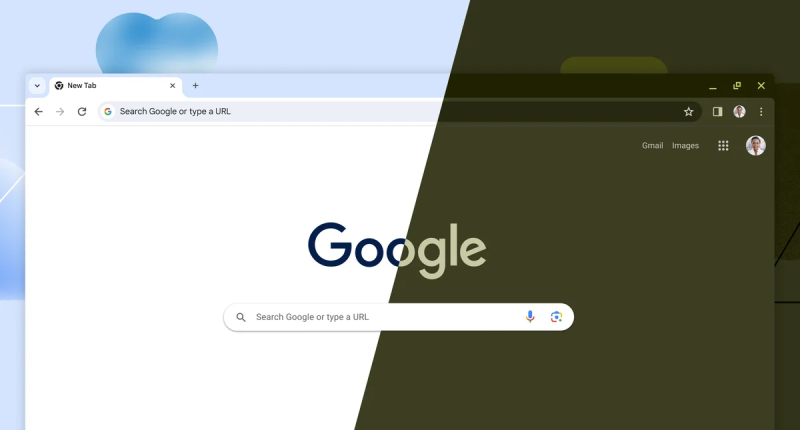GOOGLE has revealed five messages you must never ignore.
If you see any of these pop-ups, you may be seconds away from falling victim to cyber-crime.
An official Google security memo warns about “unsafe” sites.
And it revealed five warnings that could appear on Google Chrome for your Android phone – although the same rule applies for your computer too.
“You’ll see a warning if the content you’re trying to see is dangerous or deceptive,” Google explained.
“These sites are often called ‘phishing’ or ‘malware’ sites.”
Read more on Google
Sites like these are set up by criminals to launch cyber-attacks.
Often these will appear like normal websites that offer some useful service.
But they’re set up by criminals to launch cyber-attacks.
Typically they’ll try to get enough info from you to defraud you, or to sell on to someone else.
Most read in Tech
They may also attempt to trick you into handing over money.
Or you may find that the website installs dangerous malware on your device that lets criminals take control or spy on you.
“Download with caution,” Google urged.
“Some sites try to trick you into downloading harmful software by telling you that you have a virus.
“Be careful not to download any harmful software.”
The pop-ups to beware
Google automatically warns you about dangerous sites, so pay heed to the alerts.
“Phishing and malware detection is turned on by default,” Google said.
“When it’s turned on, you might see the following messages.
“If you see one of these messages, we recommend that you don’t visit the site.”
The five warnings include:
- The site ahead contains malware: The site you start to visit might try to install bad software, called malware, on your computer.
- Deceptive site ahead: The site you try to visit might be a phishing site.
- Suspicious site: The site you want to visit seems suspicious and may not be safe.
- The site ahead contains harmful programs: The site you start to visit might try to trick you into installing programs that cause problems when you’re browsing online.
- This page is trying to load scripts from unauthenticated sources: The site you try to visit isn’t secure.
If you see any of these warnings, consider whether you really want to continue to the website.
Read More on The Sun
Ask yourself if there’s another website that might be able to serve your needs.
If you ignore the warnings, you could find yourself playing right into the hands of the cyber-criminals.
This post first appeared on Thesun.co.uk