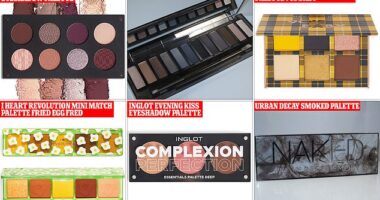TIKTOK is great for casual scrolling but there’s also so many tips and tricks you can use to enhance your experience of the app.
We’ve rounded up some of the best TikTok tips that may be useful for both new and seasoned users.
Make a GIF from a TikTok
TikTok videos can be turned into GIFs and shared with friends.
You just need to select the video you like and then click the share button on the right.
The click to share as a GIF and select which lucky people will receive it.
The GIF will be watermarked so the creator is credited.
You should note that if someone has their Downloads turned off, GIF creation won’t be possible.
Turn Downloads off for all your TikTok videos
If you don’t want people downloading your videos so they can watch them offline then it’s possible to disable Downloads.
Go to the menu bar and then click “Me”.
Then tap the three dots in the corner to go to “More”.
Click “Privacy and Safety” and then scroll down to where it says “Allow download”.
You’ll be able to disable this feature with a simple click and can also turn it back on the same way.
Make a TikTok Duet video
Duets are a fun TikTok concept that sees people create new videos by combining their ideas with a previous video.
You may have already seen lots of examples of Duets on the app.
To make your own you first need to find the video you want to collaborate with.
Tap the “Share” button and then click “Duet”.
This will only be possible if the creator allows Duets.
Click “React” and then the red record button to start filming your Duet.
You can edit it and add effects or record again if you’re not happy.
When you’re done just click “Next” and then “Post”.
Make a Live Photo from TikTok
You can save a TikTok as a Live Photo.
Some people might do this if they want that Live Photo as a wallpaper on their phone.
Find the video you like, click “Share” and then click “Live Photo”.
How to add a TikTok beauty filter
You can add a beauty filter to TikTok videos just like on Instagram or Snapchat.
Go to the menu bar and click “Create Video”.
Then you need to select “Beauty” to the right side of the Camera screen.
This supposedly “beautifies” your video.
Then you just need to click record and start filming.
TIKTOK: A BRIEF GUIDE TO THE WORLD’S MOST DOWNLOADED APP
TikTok lets users create and share short videos with music and camera effects.
It is owned by Beijing-based ByteDance, founded by the entrepreneur Zhang Yiming.
The $75 billion conglomerate acquired the Musical.ly app in 2017 and merged it with TikTok, bringing millions of new users.
It is the world’s most downloaded iPhone app – with nearly 800 million downloads across the globe, according to data from mobile research firm Sensor Tower.
Facebook has taken notice of TikTok’s rising popularity, and launched a competitor app called Lasso in November last year.
In other news, we explained how to do the TikTok silhouette challenge.
Dating app Grindr is facing a staggering £8.5million fine as it’s accused of illegally selling personal user data.
And, Apple has warned that the iPhone 12 could ‘interfere’ with pacemakers.
How often do you use TikTok? Let us know in the comments…
We pay for your stories! Do you have a story for The Sun Online Tech & Science team? Email us at [email protected]
This post first appeared on Thesun.co.uk