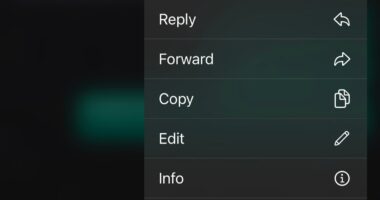A TIKTOK tech guru has shared a handy way to protect your iPhone from greedy scammers.
In a recent video, user @mottomarketing showed his 38,000 followers how to keep unknown senders out of your inbox.
It means that texts from people who aren’t in your contacts are filed away in a separate inbox.
That could help you to better decipher phishing texts attempting to nick your social media logins or bank account details.
Fraudsters often message from unknown numbers and keeping them separate from texts from your pals is one way to catch them.
To try it out for yourself, open your iPhone Settings and scroll down to Messages. Tap it.


Next, scroll down to Filter Unknown Senders and tap the slider so it turns green.
Now, when you open up the Messages app, you’ll be presented with three options.
You can look at texts from “known senders” (people in your contacts) or “unknown senders” (people not in your contacts).
If you prefer, you can also look at all of your messages, regardless of whether or not you know the sender.
Most read in Tech
Posted last week, the TikToker’s advice has garnered almost 100,000 views on the platform.
Fraudsters commonly send texts from burner numbers in order to swindle their victims with a phishing scam.
Phishing attacks lure victims to a website that appears to be operated by a trusted entity, such as a bank, social media platform or other service.
The website, however, is phoney with fake content designed to persuade a victim to enter sensitive information, like a password or email address.
While separating messages from unknown senders won’t stop the texts arriving on your phone, it can be helpful to separate them out from numbers you’ve saved.
That way, you’re potentially less likely to fall for a fraudster pretending to be someone you know.
We pay for your stories! Do you have a story for The Sun Online Tech & Science team? Email us at [email protected]
This post first appeared on Thesun.co.uk