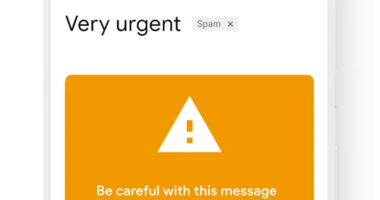GOOGLE has a great security feature that can tell you if your passwords are up to scratch.
The latest Google Chrome update has a tool that can tell you if passwords have been hacked or are too weak to keep you safe from cyber crime.
Chrome users should already be aware of its password manager feature that remembers passwords and autofills them for you on different websites.
Once you’ve downloaded the Chrome 88 update you can access its new protective feature.
Simply open the browser and click in the top right hand corner to go to Settings.
Then click on the key symbol to be taken to the password options.
Here you should see a section called “Saved Passwords” and it will contain all the websites for which you have saved your login details.
Then click “Check passwords” and Chrome will scan your details and let you know if any have been compromised.
It will also tell you if any of your passwords are weak.
If this is the case you can click on a link to make the passwords stronger.
This feature is avaliable for Apple users with the Chrome app on iPhone or iPad.
It should be coming to Android in the future.
Google said its Safety Check tool is used 14 million times a week.
How to update Google Chrome
Follow these steps…
On your computer, open the Google Chrome browser and click the More icon (three vertical dots) in the top right.
Click Update Google Chrome, or if that option isn’t there, it means you’re already using the latest version.
Once you’ve updated, click Relaunch.
The browser will save your open tabs and windows and re-open them when it restarts.
You can also restart your browser later on by clicking Not Now.
This will cause the update to be applied the next time you restart your browser.
The More icon will be coloured (1) green if an update has been available for two days, (2) orange if an update has been available for four days, or (3) red if an update has been available for seven days.
In other news, police are warning Facebook users about a scam that could target your friends and your bank account.
Assassins are accepting cryptocurrencies like Bitcoin to commit crimes, according to Russian media.
And, WhatsApp has made a U-turn on its decision to thrust controversial new terms on users next month.
Are you bad at choosing passwords? Let us know in the comments…
We pay for your stories! Do you have a story for The Sun Online Tech & Science team? Email us at [email protected]
This post first appeared on Thesun.co.uk