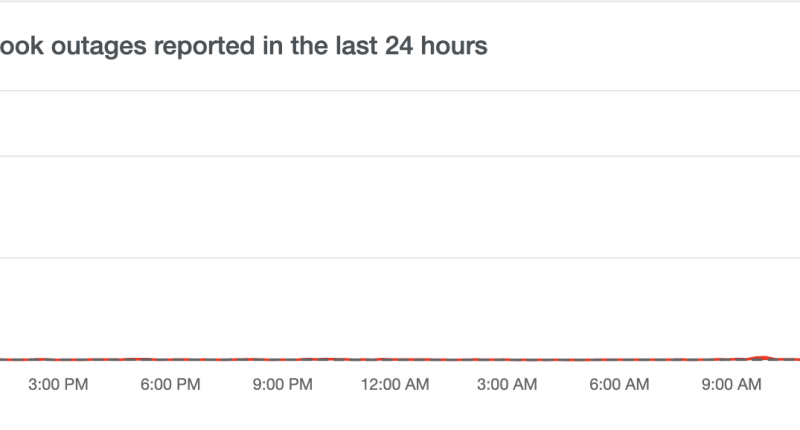Facebook and Instagram down
Hundreds of thousands of Facebook and Instagram users are reporting an outage across the globe.
Most users are reporting issues with the apps and logging in.
How to deactivate your Facebook account
Deactivating your Facebook account is easy and takes just a few seconds. Here’s what you need to do.
- Log in to your Facebook account
- Click the small down arrow located in the upper right-hand corner of your Facebook homepage
- Find ‘Settings’ and click on it
- Hover over ‘Manage Account’ and click on ‘Edit’
- Click on ‘Deactivate your account’ at the bottom of the opened tab
- Complete the form and click ‘Deactivate’ at bottom of the page
If you change your mind and want to reactivate your Facebook account, all you have to do is log back into Facebook with your details.
Your profile and account will be restored and you will not have lost anything.
This post first appeared on Thesun.co.uk