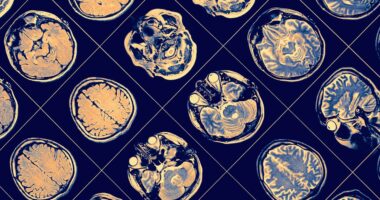IF YOUR iPhone battery life is in the doldrums, this quick trick should help to correct it.
It requires you to fiddle around with your settings to ensure that the Safari app isn’t draining your phone’s juice necessarily.
In a video earlier this year, TikTok user “ambre_skye” showed her 780,000 followers how to trigger a self-destruct command for tabs in the Safari iOS app.
When activated, the setting means that users don’t have to close tabs manually from within the app.
As a result, your browser is less likely to suffer from a build-up of unused tabs that can slow down your device and tank your battery life.
To set your Safari tabs to close automatically, open your iPhone Settings app. Scroll down and tap Safari.
Most read in Phones & Gadgets
Scroll down again and tap Close Tabs. Select from the menu whether you want tabs to close after one day, one week or one month.
Ambre_skye, one of TikTok’s most popular tech tipsters, recommends closing Safari tabs after one week for maximum speed and efficiency.
Having lots of tabs open in your browser can slow down your mobile because each one consumes your system’s short-term data storage.
Called Random Access Memory (RAM), it’s where your phone remembers everything running on it, such as apps, browsers, the operating system and more.
If your RAM is clogged up by numerous applications or tabs being used at once, you may start to notice your smartphone’s performance suffering.
You might see that apps run more slowly or begin to lag, while your phone may become hot to the touch and run out of battery at a lightning pace.
If your iPhone performance is struggling, try closing down the apps you aren’t using to free up storage space.
To do that on an iPhone X and later, go to the Home Screen and swipe up from the bottom of the display, pausing in the middle of it.


Swipe right or left to find the app that you want to close and swipe up on the preview to close the app.
On the iPhone SE, iPhone 8 and earlier, double-click the Home button to show your most recently used apps and swipe up on those that you want to close.
Best Phone and Gadget tips and hacks

Looking for tips and hacks for your phone? Want to find those secret features within social media apps? We have you covered…
We pay for your stories! Do you have a story for The Sun Online Tech & Science team? Email us at [email protected]
This post first appeared on Thesun.co.uk