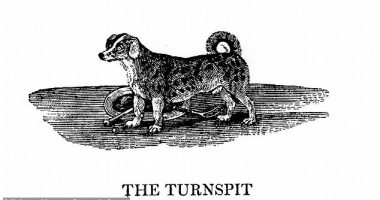ONE of the latest additions to Ultimate Team is a new feature that will improve your cards.
Not everyone can pull 90+ rated cards, but with the new Evolutions you can improve the cards you’ve already collected instead.
Evolutions not only boost your players, but they will also give you some additional perks.
Here’s everything you need to know about Evolutions in EA FC 24.
How do Evolutions work in EA FC 24
There are three steps you need to take in order to use the Evolution system.
- Assign a player from your club to an Evolution for the skill that you want.
- Level them up by completing challenges with that player.
- Claim your rewards to evolve your player.
More in EA FC 24
How to complete Evolution objectives in EA FC 24
The better the Evolution, the more challenges you will need to complete in order to claim your rewards.
Here’s an example to show you what we mean.
Founders Evolution
Founders Evolution will help you level up a striker, but it’s only available for those who are playing EA FC 24 in Early Access.
For Level 1 you will need to complete two challenges, and you’ll be rewarded with +3 Pace and Shooting for your trouble.
Most read in Gaming
The next level requires you to win two Squad Battles or Rival/Champions matches in at least Semi-Pro difficulty, but you’ll end up with +3 in Physical and Dribbling with an extra star for your Weak Foot.
Just like Squad Battles, there are other requirements you need in order to evolve, and you can check these in the Evolution menu. For Founders Evolution you’ll require:
- Overall: Max. 83
- Physical: Max. 86
- Position: ST
- Dribbling: Max. 83
- Pace: Max. 91
- Rarity: Rare
- Overall: Min. 75
You can then search your club for players that fit these requirements, or wait until you pull more cards and have one to match.
Can I upgrade several Evolution cards at the same time in EA FC 24?
You can have a number of Evolution cards active at once, but each challenge you complete will only count for the first card you activated.
This means it’s better to only add one Evolution at a time so that you can prioritise learning the skills you want.
Check the “My Evolutions” tab to see which Evolution challenge is currently active, if you’re unsure.
That’ll ensure that you can put the correct player into your starting eleven for the upcoming match.
READ MORE SUN STORIES
If you want to know more about the game, you can check out our EA FC 24 review.
Written by Georgina Young on behalf of GLHF.
All the latest Gaming tips and tricks

Looking for tips and tricks across your favourite consoles and games? We have you covered…