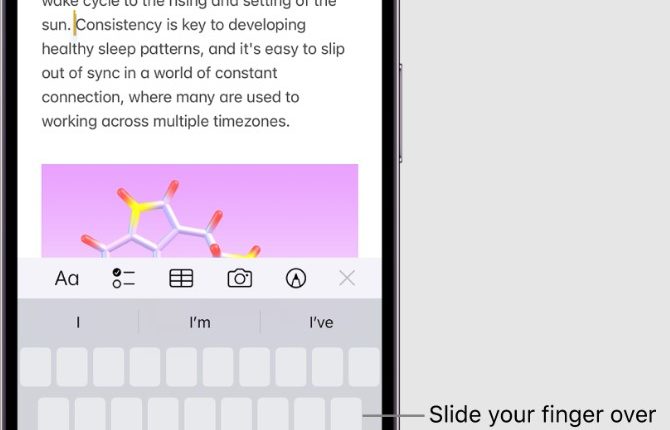THERE are at least five clever hidden gestures inside your iPhone that let you use it much faster.
The simple upgrades are easy to miss – but can make a huge difference once you get into the habit of using them.
iPhone owners reacted with joy to the tricks in a Reddit thread, with one posting: “Dude this is genius.”
Another said: “This is amazing, super useful, thanks for it.”
And one added: “This will save me a year’s worth of time.”
The five iPhone tricks are as follows…
App-stacking moves
If you’re dragging apps individually to move them around (and between) your Home Screens then you’re doing it wrong.
It’s possible to move multiple apps at the same time.
Just hold an app until it wiggles then move it out of place.
Next, use another finger to tap a second app while still holding the first – and they’ll stack together.
Most read in News Tech
You can keep adding apps to this stack, allowing you to move and drop them all in one go.
This trick also works with images in your Apple Photos app – try tapping and stacking a few photos, then dragging them to an iMessage conversation.
Triple-swipe to undo
There’s a quick way to undo and re-do actions on iPhone.
Let’s say you’ve typed something out in the Notes app that you’re unhappy with.
Simply place three fingers on your screen and swipe left very quickly to undo the action.
And if you want to re-do the action, swipe three fingers to the right.
Keyboard cursor
Sometimes it can be difficult to place the cursor on text when you’re using iPhone.
This is especially true if you’re trying to drop the cursor in the middle of a word.
But if you hold your finger down on the space bar, it’ll turn your keyboard into a trackpad.
You can then drag your finger around this trackpad to place the cursor exactly where you’d like.
‘123’ drag trick
There’s another keyboard-dragging trick that can speed up your typing.
Normally when you type a number, you’d tap the 123 on the keyboard, then choose a number, then tap on ABC to return to letters.
But there’s a better way if you’re only typing a single digit.
Just press on the 123 icon and drag your finger immediately up.
Then once your finger is placed over your chosen number, release your finger.
This will type out that number and instantly return you to the letters.
Text replacement
Another great way to speed up typing is by using text replacement.
This is a built-in iPhone feature that lets you create shortcuts for long words, phrases, or generally sizeable chunks of text.
For instance, you could set it up so that @@ converts to an email address.
READ MORE SUN STORIES
Or typing aaa could transform into your home address.
To set up some text replacements, just go to Settings > General > Keyboard > Text Replacement.
This post first appeared on Thesun.co.uk