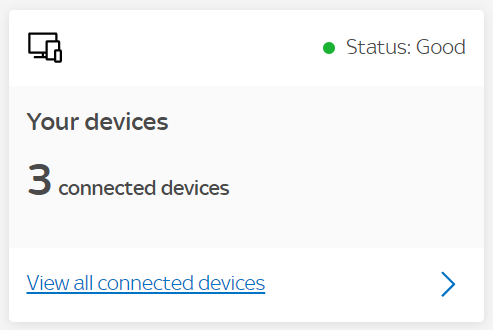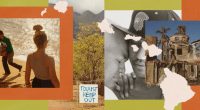WI-FI theft is expected to become a growing issue as people try to cut their monthly expenses by stealing their neighbors internet.
But it can be a puzzling experience for anyone who tried all they can to boost their lagging internet speeds.
How do can I tell if my neighbour is stealing my Wi-Fi?
The biggest tell tale sign is if your Wi-Fi is slow without reason.
If you’re home alone, you’re not downloading a new game or trying to stream a movie – there’s little reason for your internet connection to falter.
If you’re suspicious, check your Wi-Fi router’s status lights.
Turn off all your personal devices that are connected to the internet.


When no devices are connected to the Wi-Fi, the lights should not be flickering or flashing.
If they are, then you know someone else is sneaking onto your Wi-Fi.
Brits are using increasingly cheeky ways to stop freeloading neighbours from stealing their internet.
But the best way is to simply boot them off digitally.
Most read in Phones & Gadgets
How to boot them off:
Which trick you use will depend on your internet service provider.
Sky
If you’re a Sky Broadband customer, simply use the company’s in-house Service Checker which will show you all the devices connected to your Wi-Fi.
If you don’t recognise a device, you can boot them off from there.
Virgin Media
For Virgin Media users, you’ll need to access your Hub’s advanced settings.
You can do this by entering 192.168.0.1 into the address bar of your browser, the settings page will then load.
If you’ve enabled Modem Mode on the Hub you’ll need to use 192.168.100.1 instead.
When prompted, enter the settings password shown on the bottom of the Hub/Super Hub.
From there, you’ll be able to your Wi-Fi’s Device Connection Status, along with details about any devices that are connected to the Super Hub.
BT
BT internet customers will need to access your Hub Manager home page.
To do that, open a web browser and type 192.168.1.254 into the address bar and the page will load.
On the home page of your Hub Manager, click the My Devices tab.
click the My Devices tile.
Inside that tab, you’ll then see a map showing the devices connected to your Hub.
If the device is connected, the icon will be green; if it’s disconnected, it’ll be grey.
TalkTalk
TalkTalk users must log into their router settings by opening a browser and typing 192.168.1.1 into the address bar.
Once the admin page is open, log in with your router username and password.
These details are typically found on the sticker underneath the removable settings card at the back of your Wi-Fi Hub.
After logging in, go to the Connected Devices page.
Here, you’ll see a list of all the devices that are currently connected to your TalkTalk Wi-Fi network.
To remove a device, simply click on the bin icon next to the device you want to remove.
Now TV
Now TV broadband users will need to type 192.168.0.1 in a browser address bar to bring up the Now TV Hub 2 settings page.
When prompted use admin and nowtv (all lower case for your username and password).
Head to the Maintenance Tab and select Attached Devices.
Here you should be able to see what devices are connected to your router.


Others
If your internet service provider isn’t one of those listed above, simply head to your company’s website for details on how to access your router settings and see your connected devices.
Best Phone and Gadget tips and hacks

Looking for tips and hacks for your phone? Want to find those secret features within social media apps? We have you covered…
We pay for your stories! Do you have a story for The Sun Online Tech & Science team? Email us at [email protected]