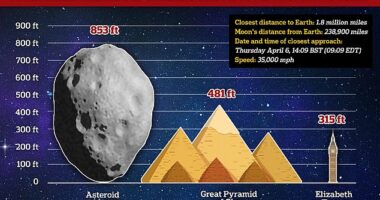YOU could be unnecessarily damaging your iPhone battery just by using the wrong settings.
It’s important to check whether you’re keeping your iPhone in tip-top condition – or it could be very costly down the line.
It’s linked to how batteries degrade over time, with well-used cells giving you less iPhone usage between charges.
“A battery’s lifespan is related to its chemical age, which is more than just the length of time since the battery was assembled,” said Apple.
“A battery’s chemical age results from a complex combination of several factors, including temperature history and charging pattern.
“All rechargeable batteries are consumable components that become less effective as they chemically age.
“As lithium-ion batteries chemically age, the amount of charge they can hold diminishes, resulting in reduced battery life and reduced peak performance.”
That’s where Optimised Battery Charging comes in, in a bid to extend the lifespan of your iPhone.
You can limit the wear on your battery by reducing the time your iPhone spends fully charged.
That ultimately means your battery will last longer.
So when Optimised Battery Charging is active, your iPhone will delay charging past 80% – but only in specific situations.
Your iPhone will learn about your day-to-day charging routine to do this.
For instance, if you always plug in your phone at 11pm and wake up at 6am, your iPhone will know and understand this.
So it will charge the device up to 80% and then hold it until just before you’d normally unplug it.
The iPhone will then charge up to 100% just in time for when you’d usually disconnect.
It’ll also only activate when you’re in a regular place, like at home or work.
When the feature is working, you’ll see a notification telling you when the battery is scheduled to finish charging.
You can tap this and override it, so that you can get a full charge immediately.
You can tap this and override it, so that you can get a full charge immediately.
Replacing a well-aged iPhone battery isn’t free, so keeping it healthy is a good idea.
How to activate Optimised Battery Charging
The feature was added in iOS 13.
So first of all, make sure you’re updated to at least that version of iOS.
We’re currently on iOS 14.7 and will soon move onto iOS 15, so if you’ve updated recently, you’ll be fine.
Then go into Settings > Battery > Battery Health > Optimised Battery Charging.
Make sure it’s toggled on to activate the feature.
If Optimised Battery Charging still isn’t working for you, it might be because you don’t have certain settings active.
According to Apple, you need to enable the following:
- Settings > Privacy > Location Services > Location Services
- Settings > Privacy > Location Services > System Services > System Customisation
- Settings > Privacy > Location Services > System Services > Significant Locations > Significant Locations
All this info stays on device and is processed by your iPhone, and helps decide when is best to activate Optimised Battery Charging.
Best Phone and Gadget tips and hacks
Looking for tips and hacks for your phone? Want to find those secret features within social media apps? We have you covered…
In other news, check out the new Lamborghini Huracan Evo that can clean your house and cook you dinner.
Check out the wildly impressive Panasonic 65HZ1000 TV, which makes most tellies look rubbish.
Read our complete guide to Call of Duty 2021.
And Dell’s Alienware R10 Ryzen Edition is a gaming PC powerhouse that crushes both the new consoles.
We pay for your stories! Do you have a story for The Sun Online Tech & Science team? Email us at [email protected]
This post first appeared on Thesun.co.uk