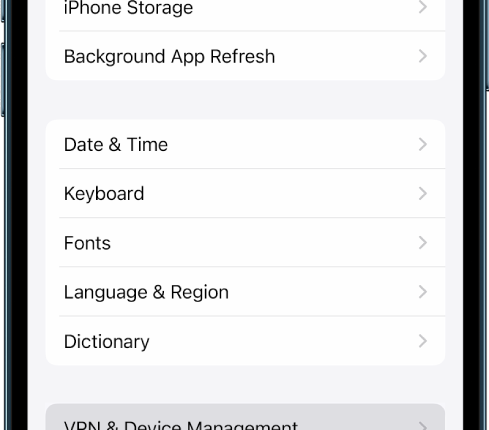APPLE has revealed when you might want to delete an app from your phone.
But that’s not all: there’s another change you might need to make too.
An official Apple safety memo reveals when to “delete suspicious content from your devices.”
It said that warning signs might be an app that has you concerned – maybe one that asks for a lot of permissions – or an app that you don’t think you personally installed.
“You can delete any content you’re concerned about or don’t recognize,” Apple explained.
“Such as unknown apps and configuration files on your iPhone, iPad, iPod touch or Mac.”
Here’s what to look out for.
Deleting apps from iPhone
There are several red flags that may mean it’s time to delete an app.
For instance, some apps may have been installed without your knowledge.
Or they may be demanding too much information unnecessarily.
Most read in News Tech
“If you’re concerned someone you once trusted installed an app on your device without permission, you can review a list of all apps installed on the device,” Apple said.
“And review or change how each app accesses information.
“If you notice an app has permission to access your data and you don’t remember installing it or giving it permission to access your data, you may want to delete the app.”
To delete an app, simply go to the Home Screen and swipe left until you reach the App Library.
Now find the app (or search for it), touch and hold on it until a menu appears, then choose Delete App.
Deleting configuration profiles from iPhone
Configuration profiles are used to manage or supervise your iPhone.
For instance, they’re often used by schools and businesses on education/work devices that you might be using.
They can sometimes access private data or location information on your device.
If there’s one on your iPhone and you’re not sure why, that could be a problem.
“If you see a configuration profile installed on your device that isn’t supposed to be there, you may be able to delete it, depending on who installed it,” Apple said.
“Doing so deletes all the settings, apps and data associated with the configuration profile.”
But Apple warned: “If your device belongs to a school or business, check with your system administrator before deleting any apps or profiles.”
To check and delete them, go to Settings > General > VPN & Device Management.
If there are no profiles there then it means you don’t have any installed.
But if there is one that needs deleting, select it and tap Delete Profile.


You’ll then be able to follow the onscreen instructions to remove the profile.
After that, simply restart your phone.