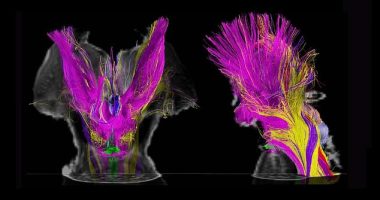IPHONES are some of the safest phones on the market but even Apple has a pretty lengthy warning page about them.
Apple’s Support page warns about multiple dangers that can occur if you don’t use your iPhone correctly.
We’ve rounded up some of Apple’s key safety tips that you might not have known about.
Avoid battery damage
This may seem obvious but being careless with your iPhone battery could have dangerous consequences.
A damaged battery could lead to fires and injury.
To ensure you keep it safe, an iPhone battery should only be removed and replaced by a trained technician.
Apple says: “To avoid battery damage, which could cause overheating, fire, and injury, the iPhone battery should only be replaced by a trained technician.
“Batteries should be recycled or disposed of separately from household waste and according to your local environmental laws and guidelines.
“For information about battery service and recycling, see the Battery Service and Recycling website.”
Most read in Tech
Don’t blindly trust a maps app
You may think your iPhone knows its way around a new area better than you do but Apple advises uses “common sense” alongside the directions your device is giving you.
The tech giant explains: “Maps depends on data services. These data services are subject to change and may not be available in all countries or regions, resulting in maps and location-based information that may be unavailable, inaccurate, or incomplete.
“Compare the information provided in Maps to your surroundings. Use common sense when navigating.
“Always observe current road conditions and posted signs to resolve any discrepancies. Some Maps features require Location Services.”
Consider radio frequency exposure
Cell phones emit low levels of radiation when in use.
It’s nowhere near large enough to cause major concern but Apple does offer tips on how to limit your exposure to the radio frequencies.
Apple’s Support website has a whole section about the radio frequencies emitted from its devices.
One of its iPhone tips states: “To reduce exposure to RF energy, use a hands-free option, such as the built-in speakerphone, headphones or other similar accessories.
“Cases with metal parts may change the RF performance of the device, including its compliance with RF exposure guidelines, in a manner that has not been tested or certified.”
Apple tests out all its devices to make sure they’re safe for human use.
It explains: “During testing, iPhone radios are set to their highest transmission levels and placed in positions that simulate uses against the head, with no separation, and when worn or carried against the torso of the body, with 5mm separation.”
We pay for your stories!
Do you have a story for The US Sun team?