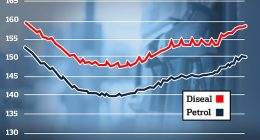APPLE has issued an important update to millions of iPhone users.
The tech giant released iOS 17.4.1 which includes important security updates and bug fixes.
The new software comes just a couple of weeks after Apple released iOS 17.4 with app changes in the European Union and new emojis.
iOS 17.4.1 can be downloaded on eligible iPhones over-the-air by going to Settings > General > Software Update.
For customers who are still on iOS 16, Apple has also released an iOS 16.7.7 security update.
In its release notes, Apple said: “This update provides important bug fixes and security updates and is recommended for all users.”
Read more Tech News
Apple will likely begin testing iOS 17.5 in the near future, with betas expected to come out in the next two weeks.
iPads that can get the update include the “iPad Pro 12.9-inch 2nd generation and later, iPad Pro 10.5-inch, iPad Pro 11-inch 1st generation and later, iPad Air 3rd generation and later, iPad 6th generation and later, and iPad mini 5th generation and later,” Apple said.
WHY SHOULD I UPDATE?
Updating your operating system makes sure your device has access to the newest security measures available.
“Keeping your software up to date is one of the most important things you can do to maintain your Apple product’s security,” Apple says on its website.
Most read in Tech
In fact, security updates patch various vulnerabilities, eliminating the need for you to spend money on antivirus software, experts say.
Vice versa, if you don’t update, your iPhone will be more susceptible to malware and bugs.
HOW TO UPDATE YOUR IOS
To update your iPhone manually, start by heading to Settings and then tap on General.
Select Software Update and you should see if an update is available for your device.
If you do see an update, tap on Update Now or Update Tonight.
If you choose to update tonight, the installation will only start when the device is locked and the battery has enough power.
It’s always best to have updates set to automatic, so be sure to switch on that option at the top too.
To update your macOS, open the Apple menu > System Preferences > click on Software update.
If Software Update finds a new update, click the button to install it.
The process for updating iPadOS is similar, go to Settings > General > Software Update.
The screen shows the currently installed version of iPadOS and whether an update is available.
THE LATEST VERSIONS
To help make your lives easier, we’ve shared the latest updates for all of Apple’s products below.
The latest version of iOS and iPadOS is 17.4.1.
The latest version of macOS is 14.4.
The latest version of tvOS is 17.4.
READ MORE SUN STORIES
The latest version of watchOS is 10.4.
The latest version of visionOS is 1.1.1.
APPLE LOVERS GUIDE

Are you self proclaimed Apple lover well here are some fun hacks for you….
- My iPhone typing trick a complete game changer – you’ll use it daily
- I’m a gadget pro – every iPhone owner should creepy setting off
- Genius iPhone sleeping hack is exactly what you need a good nights sleep
- I’m an iPhone expert – instantly clear your storage with just a single click
- I’m an iPhone expert – the surprising settings draining your battery life everyday
- Anyone with an enemy needs to know genius iPhone camera trick
- I’m an iPhone expert – four Apple hacks that will make your life so much easier
- You can unlock hidden iPhone features using codes typed into your keyboard
- Apple has a secret phone setting that makes phone calls so much better – how to unlock it
- My iPhone typing trick is a complete game changer you’ll use it daily
- Simple iPhone hack will stop you from making the biggest charging mistake.
- Apple Warning: Your iPhone could catch on fire just with simple mistakes.
- Hidden genius iPhone trick will let you use your favorite apps with even touching them.
- I was an emergency responder – simple iPhone could save your life
- Your iPhone has a hidden photo menu that unlocks genius feature
- I’m a tech genius – iPhone trick brings back beloved feature binned by Apple
- I’m an Apple Whiz – the iPhone ‘reach wiggle’ trick is a game changer for small hands