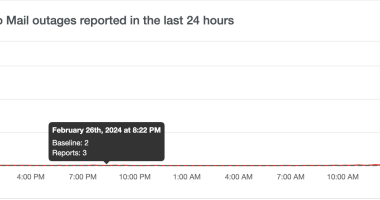APPLE released a new personal safety guide that could help prevent both iOS and Android users from being stalked by unknown AirTags.
The tech giant on Tuesday updated its “Personal Safety Guide” with helpful information on how iOS and Android users can protect themselves and their information.
“This user guide is a personal safety resource for anyone who is concerned about or experiencing technology-enabled abuse, stalking, or harassment,” the company wrote on its website.
Included in the guide is a section on how people can check if they’re carrying an unknown AirTag and what to do if they hear an AirTag alert or receive a notification.
The guide also includes instructions for Android users on how to check for a nearby AirTag using the Tracker Detect app on the Google Play Store.
“Both AirTag and the Find My network are designed with privacy at their core,” the company wrote on their website.
“AirTag and Find My network accessories have unique Bluetooth identifiers that change frequently. To discourage unwanted tracking, Find My notifies you if an unknown AirTag or other Find My accessory is seen moving with you over time,” they added.
The iOS device has come under hot water after several reports have emerged over recent months of people attaching their AirTags onto unsuspecting car owners and following them home.
One of the most recent reports came from a 28-year-old Baltimore woman, Jeana, who discovered an Apple AirTag was attached to her car while she was with friends in a bar.
Cops have told KMTV in the past that Apple AirTags, “really do pose a danger if someone places this on/in your vehicle or personal belongings such as a backpack or purse.”
The tech giant has since been taking measures to ensure AirTags’ privacy and security, an Apple representative told The Sun.
The representative also advised that users who feel unsafe over an unknown AirTag should immediately contact local law enforcement who can work with the company.
How to detect and disable an AirTag
If an AirTag is traveling with an unregistered person, it will chirp sometime after 8 to 24 hours.
It will also send a notification to the nearest iPhone (assuming it’s running on iOS 14.5 or later).
If you find an unknown AirTag in your belongings, you can tap your phone against it to get the serial number and information on how to disable it.
In other news, a large asteroid is making its way towards Earth and should reach its closest approach today.
Nasa has revealed stunning footage of a solar flare in action.
And, we looked into the weird world of puffer jacket accounts.
We pay for your stories!
Do you have a story for The US Sun team?