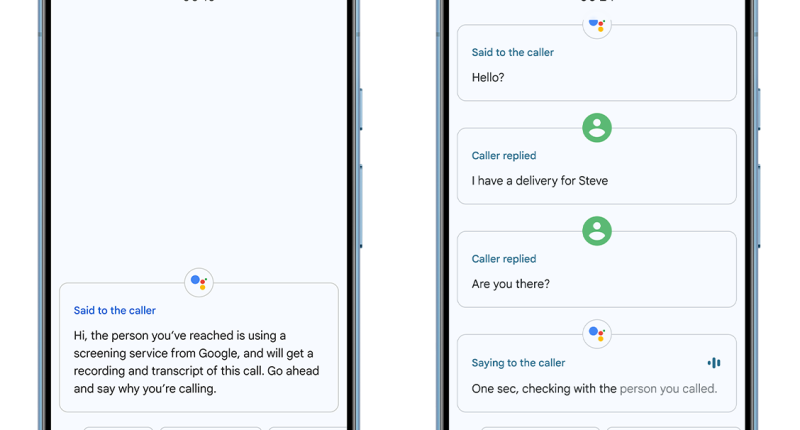GOOGLE has unveiled its latest update for Pixel users, which includes a major boost to photo quality.
The company reckons this trio of new features will “make your Pixel devices even more integrated into your everyday life”.
The first update is to an already existing feature known as Call Screen, which can now help get a call started when the caller is silent.
It sounds like a good remedy for pointless butt-dials or annoying cold calls, and give users a “hello” chip when a caller is unresponsive.
All users need to do is tap the button while screening a call, and Google Assistant will prompt the caller to speak, so you can understand why they’re trying to reach you.
And soon, Circle to Search will be available on Pixel 7 and Pixel 7 Pro, so you can get more information from Search, without switching apps.
If you can’t answer your screened call right away, Google Assistant will let the caller know to wait a bit longer as they try to reach you.
READ MORE ON ANDROID
Next up is improved picture and video quality on third party apps like Instagram and Facebook.
Previously, the quality of images and clips would be squashed down to a size that’s easier to handle for social media platforms.
But now Pixel owners can post in the same quality that they captured the photo or footage in, like HDR photos and 10-bit HDR videos.
Then there’s the boost for the info-hungry Pixel owners out there.
Most read in Tech
“We recently announced Circle to Search, a new way to search anything on select Android phones, including Pixel 8 and Pixel 8 Pro,” Google writes in a blog post.
“And soon, Circle to Search will be available on Pixel 7 and Pixel 7 Pro, so you can get more information from Search, without switching apps.”
To use this feature, Pixel customers simply long-press the Pixel home button or navigation bar and circle, scribble, highlight or tap an image, text, or video, and get the information they need.
According to Google, these features will roll out to Pixel devices over the next few weeks.
These features may soon make their way to other Android owners, after the Pixel rollout.
Must-know Android tips to boost your phone

Get the most out of your Android smartphone with these little-known hacks: