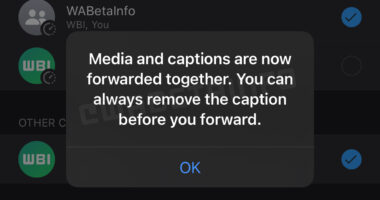LOSING the TV remote can be extremely annoying, especially when you’re ready to watch your favorite show.
Luckily, Amazon Fire TV Stick remotes can be easier to find than some regular versions.
Amazon explains on its website: “To use the remote finder feature, say: “Find my remote,” to any Amazon device with Alexa, the Alexa app, or the Fire TV app.
“You can also press the Remote Finder icon in the Fire TV app’s Remote tab.”
This method works for the Alexa Voice Remote Pro.
The remote will ring for five minutes but you can turn the noise off when you find it.
Just press one of the buttons to stop the sound.
Bear in mind that it can take 30 seconds for the remote to start ringing.
You’ll also need to make sure that your Alexa Voice Remote Pro is paired with a Fire TV device for this to work.
Both devices need to be registered under the same account.
Most read in Phones & Gadgets
If you think the remote is lost forever, there is another trick you can try.
Download the Amazon Fire TV app to your smartphone if you haven’t already.
Connect your mobile device to the same Wi-Fi network as your Fire TV device.
Then, use the Fire TV app on your phone and select an available device on the screen.
You’ll see onscreen prompts that will help you turn your smartphone into a remote.
It will have many of the same buttons as your physical remote but no volume or power button for your TV.