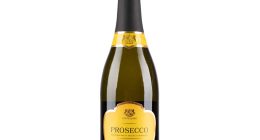AMAZON Fire Stick’s can slow down considerably once they age – but if yours is young and sprightly, there might be some default settings weighing the gadget down.
According to tech TikToker @_stevedoes these hidden data tracking buttons can be turn it off manually for an instant speed boost.
Earlier this year, Steve said in one of his TikToks: “Did you know Amazon tracks everything that you do on your Fire TV Stick which causes it to run kind of slow?
“Under your Privacy Settings, Device Usage Data is turned on, and what that does is it uses personal data collected by the operating system… for marketing and product improvement purposes.
“You are gunna want to turn this off.”
Settings > Privacy Settings > Devise Usage Data > turn toggle to Off.
READ MORE ON FIRE STICK
Amazon explained why its devices collect data on its website.
It said: “We use this data to provide you with the features of your device, for example, to fulfill the actions you take on the device (such as opening an app), to allow you to restore the settings on your device, and to help you troubleshoot when you experience technical issues.
“We also use it to develop and improve products and features for all our customers and to gain insights into how our products are being used, assess customer engagement, identify potential quality issues, analyse our business, and customise marketing offers.”
Bonus trick
A similar setting can also weigh on the picture quality of your TV shows and movies.
Most read in Phones & Gadgets
According to tech site Lifewire, a setting called Data Monitoring can affect the quality of what you’re watching.
Settings > Preference > Data Monitoring > turn toggle to Off.
Turning this feature off stops your Fire Stick device from collecting data regarding your app usage.
You should then see a Set Video Quality menu inside your Settings.
Here you can select Best as your video quality option, which should help stop buffering.
If you’re not bothered by this feature, leaving the Data Monitoring feature on isn’t necessarily a bad thing as it is designed to help users.