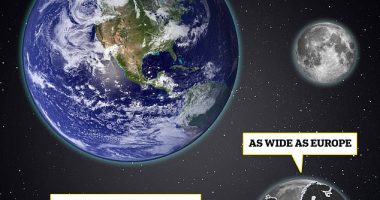IF you’re sick of getting automated scam calls to your iPhone there’s an easy way for you to avoid them.
Apple added the ability for third-party apps to warn you about robocalls a few years ago.
You’ll need an iPhone that’s running iOS 9 or later for the apps to work effectively.
Several of the most popular apps have free and paid options.
Fan favorites include Hiya and Nomorobo.
These apps can show you a message alongside an incoming call that will tell you if the call is automated or a scam.
A message will pop up on your screen that will say something like “robocall” or “scam or fraud”
You can then decide whether you want to answer the call.
The apps rely on databases that collect the numbers of scam callers.
These numbers are then categorized into the type of scam they’re associated with.
Most read in News Tech
Some apps from popular phone networks also offer this service.
Verizon Call Filter offers a spam detection service that can tell you the risk level of an incoming call and send it straight to voicemail.
There’s also T-Mobile Scam Shield, which provides a similar service.
You could check if your network provider has its own scam caller app by going to the company website or searching for it on the App Store.