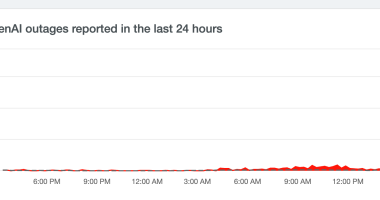IT’S a good idea to turn off your iPhone every so often, because it frees up short-term memory by emptying some of the caches.
Luckily, it’s quick and easy to turn off your iPhone in just a few simple steps.
How do I turn off my iPhone?
To turn off an Apple iPhone with touch ID, or an older model with just buttons, press and hold the side/top (sleep/wake) button.
Then swipe the slider that appears all the way to the right to “Power Off” your iPhone, and wait for the screen to fully shut down.
To turn off an iPhone with face ID, and without a home button, first press and hold one of the volume buttons.
Then, press and hold the side (sleep/wake) button.
When the “Power Off” slider appears, swipe all the way to the right to switch off your iPhone, and wait for the screen to fully shut down.
How can I turn off an iPhone if the power button is broken?
You can still turn off an iPhone if the power button is broken – there are two ways to do this.
The first is to open your iPhone settings, and go into “General” settings.
At the bottom of the list, tap “Shut Down”, swipe right on the “Power Off” slider and wait for the screen to shut down.
The second way is to use the virtual, or “floating'” assistive touch button.
To access this, open Settings and go to Accessibility.
Under “Physical and Motor”, select “Touch”, then activate Assistive Touch.
A floating button will appear on the screen.
Hold or tap on this button until a series of screens appears, then choose “Device”, then “Lock Screen”, then swipe the slider all the way to the right to turn off your iPhone.
How do I turn on an iPhone?
To turn on any iPhone press and hold the side or top (sleep/wake) button until the Apple logo appears.
To turn on an iPhone with a broken power button, just connect it to a mains power source.
Your iPhone should then start up a few seconds after it starts charging – but it may take a bit longer if it is out of battery.