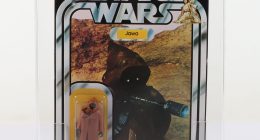SUPERMARKET queues are no fun and there’s one trick you can use to avoid waiting around at Asda’s tills.
According to one shopper, it’s as simple as downloading an app and it’s been staring people right in the face.
There are posters for Asda’s Scan & Go app around the supermarket’s stores, but few people using it MyLondon reports.
With the app, you can skip the usual queues at the checkout – something many people want to do as the coronavirus crisis continues.
In fact using the app is one of the ways Asda says you can stay safe when shopping in stores at the moment, along with wearing a face mask and social distancing.
The savvy Asda shopper Tom Haynes said: “Scan & Go is hard to miss, since there are adverts for it everywhere, and yet every time I go to Asda no one is using it.”
How does it work?
Asda has rolled out its mobile app to all of its UK stores. Here’s how to use it
- Download the app to your mobile via either the Apple app store or Google Play – you’ll need your email address and phone number to set up and Asda account
- Scan your shopping as you go around the store. You can change quantities or remove items, as well as keeping an eye on your total spend.
- Head to an unmanned “scan and go” payment point, scan the code on screen using your mobile and pay by card.
With Scan & Go, you use the app on your smartphone or a handset provided in store to scan the barcode of each item as you shop.
Then you can pop the item in your trolley or basket as normal, and even put it straight into your shopping bag.
The app or handset keeps track of how much you’ve spent as you go along – a handy way to keep on top of your shopping bill too.
You can download the app from the Google Play store if you have an Android phone, or from the Apple App Store if you have an iPhone.
Checkout-free shopping
What do the other major supermarkets offer?
- Tesco: with Scan as you Shop you can use a handset to scan items as you go and then pay straight away at the checkout without waiting for someone to put it through the till. There’s no app to use it on your own phone and you need to have a Tesco Clubcard.
- Sainsbury’s: the SmartsShop app lets you shop, scan and bag your products via your mobile, then skip the queues and pay by heading towards a SmartShop checkout – similar to Asda’s model. You can also use a SmartShop handset in store, allowing you to scan as you go.
- M&S: the supermarket has a mobile Pay and Go app which you can use to scan shopping as you go, but only if your total shop is less than £45.
- Waitrose: Quick Check lets shoppers scan items with a handheld device and then pay at special checkouts in the same way as Asda.
- Co-op: scan and go technology is being tested by the supermarket – check with your local branch.
- Aldi, Lidl and Morrisons don’t currently offer a scan while you shop service to skip queues.
At the end of your shop instead of queueing at the tills as usual, you can go to Asda’s special Scan & Go checkouts.
These should be flagged near the checkouts but you can always ask someone where they are if you’re not sure.
You’ll be asked to scan a QR code on the screen using your smartphone or the handset, and then just follow the instructions to pay.
Be aware that you can only pay using a card – if you want to use cash you unfortunately can’t use Scan & Go.
One thing to watch out for is your phone battery: you’ll need enough to last the shop and if it runs out halfway through, you’ll need to checkout as normal.
Some shoppers using Scan & Go may have to go through a quality check, where Asda staff check items have scanned correctly, and you may have to checkout as normal if any issue is spotted.
Scan & Go now works at every one of Asda’s 581 stores. The queue-skipping service has been available for a while but Asda expanded it to all its locations in the wake of the pandemic.
Tesco, Sainsbury’s, M&S and Waitrose also offer the queue-skipping technology and Co-op is trialling it in some stores.