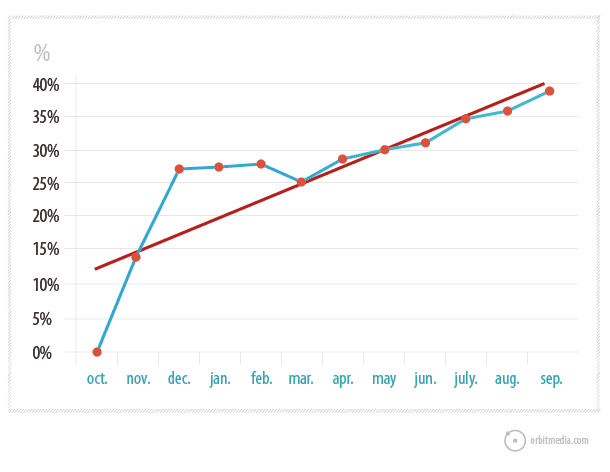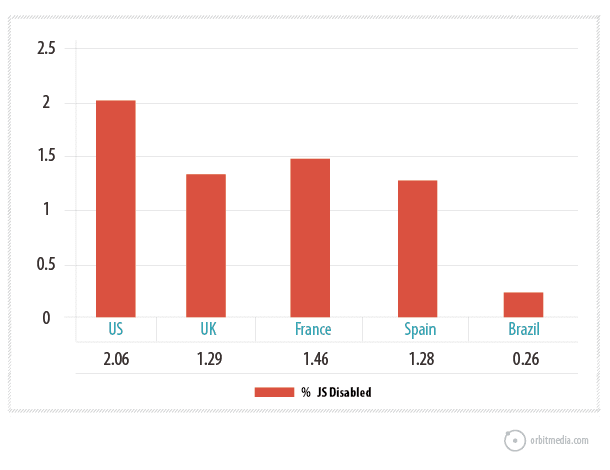It’s very clever. Google Analytics combines Javascript with cookies to track all kinds of data about visitors. You don’t need to install anything on your server, and they don’t need to look at your log files. It’s brilliant, but it has its issues.
Here are 21 ways in which Google Analytics is inaccurate by orbitmedia…
Let’s start with traffic sources
Google Analytics’ Traffic Sources report is notoriously problematic. Traffic Sources is supposed to show you how people got to your website. The three main categories are Search, Referral, and Direct. Here’s what the traffic sources are supposed to mean:
- Search Traffic: Visitors who found you through a search engine, either by clicking an organic listing or an ad (PPC / paid search)
- Referral Traffic: Visitors who arrived at your site by clicking a link on another website
- Direct Traffic: Visitors who typed your address directly into a browser
But there are all kinds of reasons why this data is inaccurate. Much of the Traffic Sources report is incorrectly categorized, mislabeled, and incomplete.
Search Traffic
Although we’d like to believe that search traffic is everyone who discovered us through a keyword search, there are two problems here: branded searches and hidden keyword data.
1. Branded keywords appearing in search traffic
Search traffic includes “brand keywords” such as the company name. Although this is technically still search traffic, these visitors knew you already. They may have accidentally searched for your web address rather than entering it into the address bar.
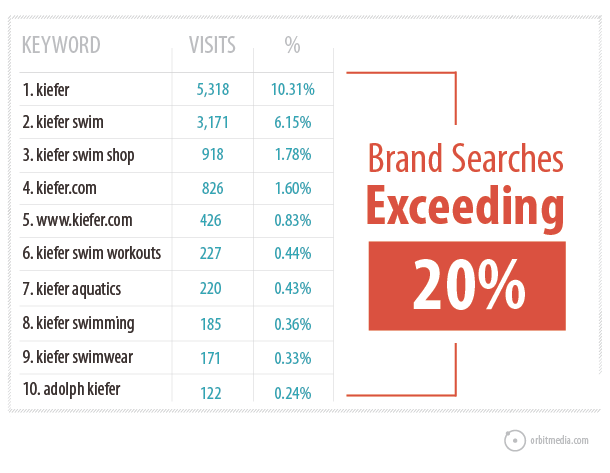
Ideally, visitors who find websites by searching for the brand would be categorized as direct traffic.
I’ve seen Analytics accounts where 80% of the search traffic was searches for the brand. At a glance, it looks like a healthy amount of visitors were discovering them through search engines. In fact, the company didn’t rank for anything but their own name.
Fix: You can set up Analytics so that branded keywords, such as your company’s name, show up as direct traffic. To do this, use the _addIgnoredOrganic() method. More info here.
2. Keyword data is hidden
Here, Analytics isn’t lying, but it isn’t telling the whole truth. In November 2011, Google stopped displaying some keyword data in Google Analytics. Here’s what happens:
Anytime you search using Google and you see an https:// (rather than http://, with no ‘s’) in the address bar of the browser, the phrase for which you searched will not be shared with the website owner if you click on a link in Google search results. The keyphase will appear as “(not provided).”
Keyword data is hidden for anyone using the search field in the Firefox browser, anyone using the Chrome “Omnibox” (the combination address bar, search field), and anyone logged into any Google product. That’s a lot of people. It’s no wonder that within a year, 39% of keyword data is (not provided).
Fix: There is no fix for this problem, except to consider using AdWords, which shows more data.
Referral Traffic
In theory, referral traffic shows visitors who came from other websites. But in practice, it often includes traffic driven from social media efforts, email and in some cases, traffic from one page on your site to another.
3. Traffic from social sources
Social media marketing takes time and energy, so you’ll want to measure the effectiveness of those efforts separately in Analytics. But social traffic is actually categorized as referral or direct. Any clicks on tweets or posts without tracking code and within a browser will appear as referral traffic.
Google is working on better segmentation of social traffic, but so far, social traffic isn’t even part of the traffic sources overview report!
Fix 1 : Some social media tools can be set up to add campaign tracking code to shortened links. If you consistently tweet or post from a service like the pro version of HootSuite, you can have this code added automatically to all shortened links.
Fix 2: Add the URLs of “Social Sources” in the Admin > Social Settings area of Google Analytics. This will help GA correctly segment social traffic from other referrers.
4. Traffic from web mail
If you send out an email newsletter with a link to your site, and the recipient opens and clicks it from within a browser, such as Gmail or Yahoo! Mail, the traffic is recorded as a referral, even though the real traffic source was a newsletter, something you’d like to track separately. This is always true unless you add campaign tracking code.
Fix: Use the URL Builder to add campaign tracking code to every link to your site in your emails. This will keep your direct traffic clean, but also allow you to track what visitors from emails are doing. Your email service provider may have a feature that makes this easy or you can use this guide on how to use the Google Analytics URL builder.
5. Traffic from your own site: full URL links vs. relative links
Link issues often lead to inaccurate referral traffic data. When you create a link from one page to another, you can add the full address (www.site.com/page) or just add the relative address (/page without the www.site.com).
It turns out that this little decision affects the accuracy of the data in your referral traffic. Links with full URLs may record as referral traffic in Analytics, even if the visit was from another page on your site. That’s bad.
Fix: Look at your referral traffic report. If pages from your own site are there, check the links on those pages. Links should not include the main web address, only the relative page.
Direct Traffic
Here is the true definition of direct traffic:
All traffic for which a referrer wasn’t specified.
In other words, direct traffic isn’t just people who entered your address into a browser, it’s any visit that isn’t from a link on a website or search engine and doesn’t have campaign code. This includes any visit that isn’t from a website.
Really, direct traffic is a catch-all bucket for “everything else.” So there’s a lot of weird stuff in here. Let’s take a look.
6. Traffic from social sources and mobile apps
Lots of social activity happens within apps. But links in apps don’t always pass a “referrer,” so it looks like direct traffic in your Google Analytics.
Fix: Some apps will automatically shorten links, adding a referrer by redirecting the visitor through another address (official Twitter apps sent traffic through t.co address). This allows social traffic to be categorized more accurately. But no matter how carefully you tweet and post for better tracking, you can’t make the rest of your fans and followers do the same.
7. Traffic from email programs like Outlook
As with the referral traffic / web mail problem, some of the traffic from that newsletter you sent will be opened in email programs like Outlook or Mail. This is because desktop software doesn’t pass referral data like browsers do.
Fix: Add campaign tracking code to email marketing.
8. Traffic that started offline: links in PDFs, Word Docs, Powerpoint, etc.
Visits from links in non-web page files are recorded as direct traffic, unless they have campaign tracking code. PDF files are the biggest culprit.
Fix: Move content from these files to web pages, then share the page, not the file. Resist the urge to add lots of PDFs to your website. Not only is traffic from links in PDFs harder to track, but “visits” to PDF files don’t appear in your stats at all.
9. Traffic from bad campaign code
If Analytics sees campaign tracking code, it ignores the referrer. But if the tracking code has problems, it doesn’t put the visit back into referring traffic, it puts it into direct traffic.
Fix: If you set up tracking code manually, do it carefully and double check your work.
10. Traffic from page with missing Javascript code
If there is a page on your website that doesn’t have ga.js (the Analytics Javascript code) properly installed, traffic from this page to other pages will appear as direct traffic. Yet another example of how direct traffic is really a mixture of all your traffic leftovers.
Fix: Use a tool like Google Analytics Debugger or Screaming Frog to scan your site for improper or missing code.
11. Traffic from you: companies affect their own stats
If you don’t have filters properly set up, it’s possible that a significant portion of your traffic is coming from you, your office, or your team. If even a handful of employees set the website as their homepage, it will skew direct traffic over the long run.
Fix: Set up a filter so traffic from your own network’s IP address is removed from your stats. Hopefully, you have an internet connection with a static IP address. Most offices do.
More Inaccurate and Misleading Analytics Data
Let’s keep this rant going to poke some more holes in our web stats. Here are some more misleading stats. Some are unfixable technical limitations; others are easily solved setup problems.
12. In-page analytics
This report shows what percentage of visitors clicked on which links and buttons. But have you ever noticed that the percentages add up to more than 100%? It happens when there is more than one way to get to a page.
It’s because Google Analytics knows if a visitor went to another page, but not whichlink they clicked. So the same percentage is shown for all the links to that page. It’s a gap in the data on this report.
Fix: You can now add special code which will improve the accuracy of In-Page Analytics. It’s called Enhanced Link Attribution, and it will give you better data on which link or button was clicked.
Note: Even with this fix, some actions will still not be recorded. A form “submit” buttons or a play button in a video player won’t show up, because these don’t send the visitor to another page where the next bit of Javascript can run.
13. No cookie? No data
Unlike old-school webstats that analyze the log files on your server, Google Analytics needs cookies to work properly. If the visitor’s computer (or firewall) rejects cookies, it’s a hole in your data.
Every time a previous visitor clears their cookies, they look like a new unique visitor next time they visit. To Google, they might as well be a newborn baby.
Fix: None
14. No Javascript? No data
Here’s an even bigger problem: not everyone enables Javascript. Current data on Javascript disabled rates is hard to find, but it’s likely that between 1 and 2% of visitors don’t allow Javascript to run for security, privacy, or accessibility reasons. If a visitor who is visually impaired uses a screen reader to access the site, Google Analytics is blind to them.
Fix: Make sure the code is installed. Javascript tracking code should be added at the top of the page, before the </head> tag. If the Javascript is at the bottom of the page and doesn’t have time to execute before the visitor leaves the page, no data will be recorded.
15. Ridiculously low bounce rate? Too much analytics code!
If your bounce rate is in the low single digits, check to see if Google Analytics Javascript is on the page twice. If so, very few bounces will record since a visit to only one page (which is a “bounce”) triggers the Javascript twice.
Fix: Stop celebrating, put away the champagne and remove the extra code.
16. Time on page? Or time on tab?
The page loads, you read a bit, then switch to a different tab, planning to finish reading later…
Google has no idea you left. When a tab is open, Analytics assumes you’re on the page, even if you minimized the browser or got up to make a sandwich. Even though Analytics will “time out” after 30 minutes, the “Average Visit Duration” report is unreliable.
Fix: None. It’s a problem that’s common to all web stats tools and may be unsolvable!
17. Different visitor, same device
If two people visit the same site for the first time from the same computer, Analytics only noticed one unique visitor. Imagine 100 people visiting from the same computer at a library. It’s just one visitor to Analytics. It’s no wonder libraries are underfunded.
Fix: None
18. Different device, same visitor
Again, “unique visitor” isn’t an honest way to say it. It’s really unique computer, so if one person visits your site from three devices (including the one in their pocket), then Analytics will tell you that three unique people visited.
Fix: None. This is also a problem for stats within email marketing systems. If each person on your list opens the email on their laptop and on their phone, your open rate will be 200%. Great job!
19. Too many goals
It’s nice to see double digit conversion rates, but only if they’re accurate. If you set up too many goals, including event tracking goals, you’ll artificially inflate your overall conversion rate.
Fix: Only set up goals and events for things that are important, or you’ll need to start ignoring the main Goal Conversion Rate.
20. Too many profiles
New profiles permanently remove data from the default profile. This data can never be recombined with the original profile, so use them wisely. If, for example, you separate all mobile traffic to a separate profile, you can’t easily compare it to your other traffic data. You just screwed up your stats.
Fix: Use Advanced Segments or Advanced Filters to view specific types of users in a specific report. Profiles are meant to segment out completely different types of visits from your normal marketing stats, such as traffic within a login area.
21. Time delay
One last reason why Google Analytics isn’t giving you the full picture: lag. Except for the limited (but beautiful) Real Time reports, GA data is typically at least 6 hours behind. The delay in the Search Engine Optimization section is even worse. That data is often 48 hours behind.