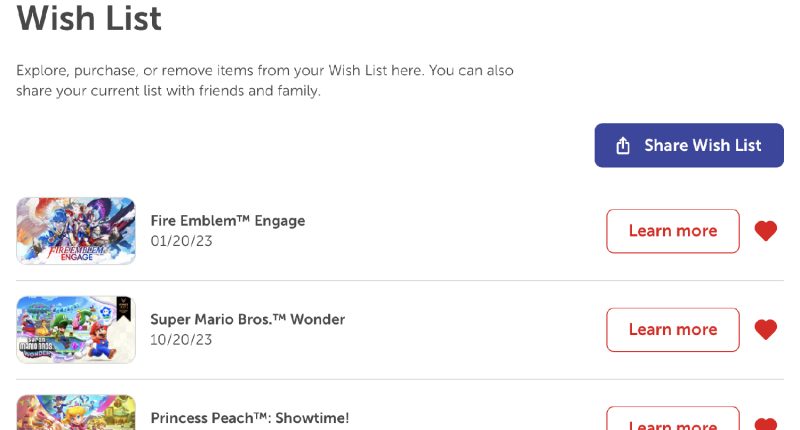A SIMPLE Nintendo trick could save you money if you use it right.
It’s perfect if you’re an avid gamer that likes to buy Nintendo Switch titles regularly.
Many people forget that the Nintendo Switch eShop has a special Wish List feature.
This lets you save games that you want to purchase in the future.
Then Nintendo will notify you when those games go on sale, so you can wait for a deal.
That way you can avoid having to pay full price for the games that you want to buy.
You’ll get the best value from Wish List if you use it regularly, keep it up-to-date, and make sure you’ve got every possible title you might ever want to buy on there.
This gives you the best chances of saving money on Nintendo Switch games.
HOW TO USE NINTENDO SWITCH WISH LIST
The Wish List is extremely easy to use.
Simply go to the Nintendo Switch eShop online and find a game that you like.
Most read in Gaming
Then simply tap on the heart icon to add it to your Wish List.
You’ll know that it’s been added because the heart will be full and not empty.
Then you can go into the eShop menu (or tap on the floating heart on some platforms) to find the Wish List.
PLAY SMART
Of course it’s not just the Nintendo Switch that has a wishlist feature.
Sony and Microsoft both offer similar functions on the PlayStation and Xbox respectively.
On the PS5, just go to the PlayStation Store and then choose the heart icon on a game page.
Then go back to the Store and choose the main heart icon to view your wishlist.
You’ll receive notifications on the PS5 (or via the iPhone or Android app) when a wishlisted game goes on sale.
READ MORE SUN STORIES
On Xbox, you need to go to the Store, head to a product page, and then choose Add To Wish List (heart icon).
If you then go to Xbox > Store and press the View button, then choose Lists > Wish List > Settings > Send Me Notifications, you’ll receive alerts when wishlisted items go on sale.
How many games are on Nintendo Switch, PS5 and Xbox?
Here’s what the gaming giants say…
Nintendo says that there are more than 5,000 games available on the Switch
On the PlayStation Store, the number of PS5 games is listed at 3,833 – but the console also supports older-gen titles too
On Microsoft’s Xbox Store, the game count is listed at 10,925