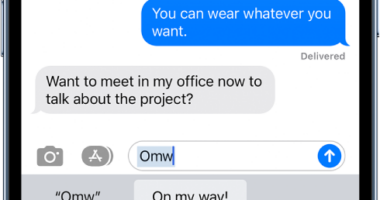MILLIONS Of Gmail users will get a big free upgrade in days that could finally stop spam once and for all.
Android users of Gmail now have an Unsubscribe button prominently placed at the top of emails, making it simple and easy to opt out of unsolicited or unwanted messages.
The tool is a must-have in the fight to tackle spam which currently evades Google’s built-in spam-sorting algorithm.
It can also help quickly deal with newsletters and alerts you had forgotten you had signed up to.
The Unsubscribe button will appear differently depending on how the sender or publisher uses it.
In some cases a newsletter may require you to confirm or may be redirect you to their website in order to unsubscribe.
Read More on Google
Reports suggest the new button is rolling out in stages.
In order to see if you have received the update yet, all you have to do is update your Gmail app and ensure you have the latest Android software downloaded.
Another Unsubscribe option is in the overflow menu, although this may have been missed by Android users.
The Android version of Gmail has previously lagged behind the version iPhone users get.
Most read in Tech
It comes after Google announced in September last year, it was gifting Android owners the popular time-saving Select All feature that can help relieve some storage space.
When an email is selected in the app, the Select All tick-box appears in the top left of the screen, below the number of emails that have been clicked on.
While the option says it will ‘Select All’ – it actually only selects 50 at a time, which is the same as the desktop version.
So while it can’t completely clear out your inbox, it makes purging emails received on annual leave way less hassle.
Must-know Android tips to boost your phone

Get the most out of your Android smartphone with these little-known hacks:
Google has also rolled out a new verification feature for Android users to use in their Wallet app which can help prevent bank-raiding attacks.
It essentially lets users choose whether to lock the bank cards in their Google Wallet behind a fingerprint ID or pin and is available from today.