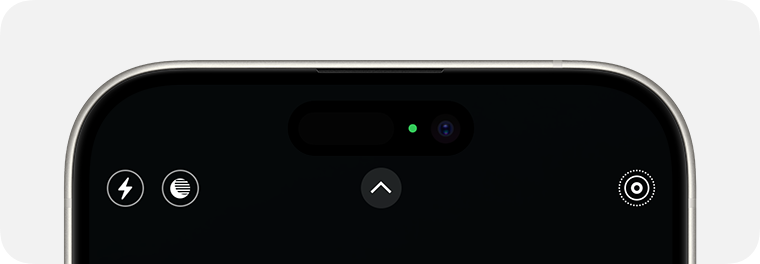IPHONE owners are only just realizing what the green dot on their smartphone screens means.
It might seem like it appears at random – but it’s very important, and shouldn’t be ignored.
Everyone so often you might see a small dot appear on your iPhone‘s status bar.
It’ll be coloured either green or orange, and both mean very different things.
If you don’t know what they are, it can be confusing – one Reddit thread posted in 2023 asked: “Why does this green dot keep randomly appearing?”
These dots were added back in 2020 with the iPhone’s iOS 14 upgrade.
Read more on iPhone
And they signal when apps are accessing your camera or microphone.
If you see a green dot then it means the camera is being used by an app.
When an orange dot appears, that means that the microphone is being used.
Sometimes the microphone may also be active even when only a green camera dot is appearing.
Most read in Tech
If you’re worried when you see it, there’s a handy trick to check what’s going on.
A user replying to the thread wrote: “Open Control Centre when the light appears and on top it will show which app used your mic or your camera.”
One user replied: “Wow. So many apps have camera access that definitely don’t need it. Thanks”
Another said: “Thank you!!! I noticed this and had no idea what it meant.”
Camera clean-up!
To open the Control Centre, swipe down from the top-right corner on Face ID iPhones, or up from the bottom on models with a Home button.
There are plenty of reasons why an app might want access to your camera or microphone.
For instance, Instagram may need your camera at certain times, while WhatsApp users must offer up their microphone to record voice notes.
But if you’re concerned about an app using your camera or microphone, you can deny access at any time.
Just go to Settings > Privacy & Security, then tap on either Camera or Microphone.
There you’ll be able to see the full list of apps that have requested access to these features.
You can change the permissions for any app on the list, blocking them from the microphone, camera, or both.
Read more on The Sun
If you still think an app is doing something sinister behind the scenes, it’s perhaps best to just delete it.
One Reddit user noted: “Looks like the moral of this story is don’t download super sketchy apps to your phone.”