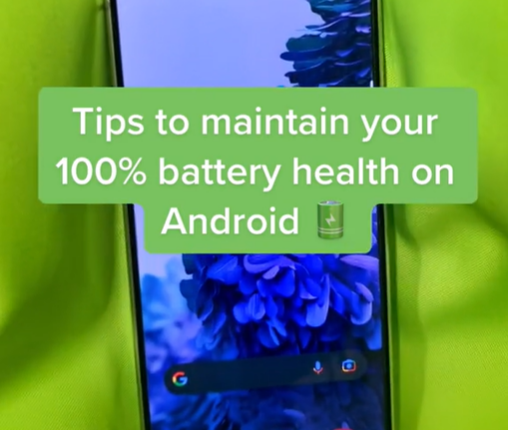A TIKTOKER has revealed energy-saving phone tips that could help the battery last longer on Android handsets.
There are a number of little-known settings that can boost your device’s battery.
We’ve seen how it can be done on iPhone – but now it’s time to see it for Android too.
TikTok user @compareandrecycle has shared some to their 7,000 followers.
The instructions can vary from Android device to Android device but they are roughly the same.
Restrict app battery
Apps that run in the background are one known battery sucker.
Read more about Android
Everything from WhatsApp to Facebook does this so that content is up to date when you next open it.
But doing so obviously requires some power.
Fortunately, there’s a way to restrict apps one by one from refreshing in the background.
This way, you can decide the ones you want to continue allowing and the ones you can do without for the sake of your battery.
Most read in Phones & Gadgets
The feature description warns battery restrictions can have some side effects that you will want to be aware of before switching it on.
“Restrict battery usage while this app is running in the background,” it reads.
“The app may not work as expected and notifications may be delayed.”
To switch it on, go to Settings, then tap on Apps.
Tap on each app you are willing to restrict and look for the Battery option.
Finally, select the Restricted option.
Turn off location services accuracy
Location access is useful for things like Google Maps so you’ll want to keep those on for directions.
But there are some features used for accuracy you might want to switch off to save power – if you find the accuracy is way off as a result, go back and switch them on again.
You can do this by going to Settings and tapping Location.
Select Location Services, then turn off Wi-Fi Scanning and Bluetooth Scanning.
Privacy settings
According to the TikToker, turning off the “Send Diagnostics Data” feature could save you battery too.
Send Diagnostics Data is an option that sends Android developers reports of any bugs you encounter so they can fix them.
If you prefer not to, go to Settings and look for Privacy.
Turn the Send Diagnostics Data button off.