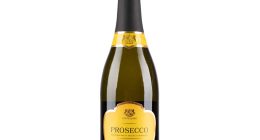IF you got a new iPhone this Christmas, there are three tricks and tips you need to know about today.
Your iPhone device holds a treasure trove of hidden tricks and nifty tools waiting to be discovered.
From convenient shortcuts to life-saving features, this is your cheat sheet to unleash the full potential of your iPhone.
VISUAL LOOK-UP
Earlier this fall, Apple released its annual software update: iOS 17.
Alongside the update came a feature called Visual Look-Up, which is a great way to use your camera for several tasks.
Visual Look-Up allows users to do things like find food recipes and identify items, plants, and animals just from a photo.
You can also use its ability to identify laundry symbols – the images printed on clothing tags that detail how a particular item should be cleaned.
To use this feature, take a photo, then from the Photos app, swipe up on the photo or tap on the info symbol at the bottom.
CHECK-IN
Check-in is a great new safety feature from Apple that lets you quickly find out if your friends or family are safe.
It works by you setting a destination or a time, and a chosen person will be alerted if you do or don’t “check-in” by that time.
Most read in News Tech
“Let your friend know when you arrive safely,” Apple said.
“Check In automatically notifies your friend or family member when you arrive at your destination, such as your home.”
To use this, open the Messages app on your iPhone > enter a chat with someone, and tap the Plus icon.
Now choose More > Check-In and tap on Edit and you’ll be able to choose from two options.
NAMEDROP
NameDrop gives users the ability to tap phones and receive or send a contact card or other files.
To use this feature, just hold the top ends of each iPhone close together.
A faint glow should appear to show that your iPhone has connected to another iPhone.
Your contact card should also appear on the screen.
You can then tap to share your phone number or email. Simply, hit Done in the top left and the person’s details will be saved.
This post first appeared on Thesun.co.uk