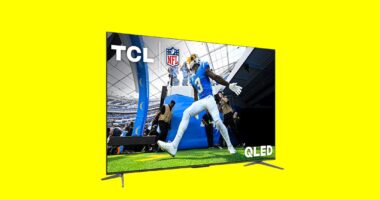THERE are dozens of clues that you’re being targeted by cyber-criminals – but some are harder to spot.
Often scams are delivered over email, and there are some major “red flags” you need to know about.
Cyber-experts at Keeper Security have revealed some of the signs you’ve received a dangerous phishing email.
These scams can strike even if you’re using a trusted email app like Google‘s Gmail or Microsoft‘s Outlook.
“Halloween season is here, which means carving pumpkins, trick or treating, planning costumes, sneaking the kids’ candy and scary movies, of course,” the expert explained.
“However, one of the scariest threats facing individuals and businesses alike this spooky season is phishing scams.
Read more on cyber-crime
“Much like children in costumes coming to the door to ask for candy on Halloween, cybercriminals disguise themselves to trick people into providing information such as usernames and passwords, Social Security numbers and more.”
Email Phishing Sign #1 – Email address oddities
One subtle sign that something is amiss is when you notice a mistake in an email address or domain name.
Crooks will often use very similar email addresses to real ones in a bid to trick you.
This may involve changing something very small that you might not notice unless you look closely.
Most read in Tech
“The email or web address may have a subtle difference, such as an o replaced with a 0 or .com replaced with .net,” Keeper Security explained.
This is as close to a guarantee as possible that you’re being targeted by a crook.
Email Phishing Sign #2 – Urgent!
Another sign that you’re in the sights of a scammer is when an email you receive is packed with urgent language.
They’ll try to give you quick deadlines and pressure you into making a bad decision.
“Phishing attempts will often contain language that displays a sense of urgency,” Keeper Security’s cyber-expert explained.
“This is because the cybercriminal wants the targeted victim to act as quickly as possible so they don’t second-guess themselves when sending their personal information.”
Email Phishing Sign #3 – Asking too much
Thirdly, be on the look-out for any requests for personal information.
If an unsolicited email is asking for sensitive personal details, that’s a big red flag.
It’s unlikely that a real company would send such a message – especially if the email asks for something odd like your password.
“Sudden requests for personal information are also a common phishing attempt indicator,” the cyber-expert said.
“If you receive an email, text message or phone call from an unknown number claiming to be a company or someone you know, think twice before giving out your personal information.
“Especially if you weren’t the one who initiated the conversation.”
Email Phishing Sign #4 – Typo trouble
Finally, check for any typos or mistakes in an email that you’ve received.
It’s very unusual that a legitimate company would send out an email with a mistake, never mind one littered with errors.
If you notice strange language, improper grammar, or incorrect punctuation, you might be the target of a phishing attack.
Read More on The Sun
“Before companies send out emails to customers, they go through multiple rounds of reviews to ensure there are no errors,” Keeper Security’s expert said.
“If you receive an email claiming to be a company or individual and you notice errors, it’s best to not click on anything in the email because it could be a phishing attempt.”