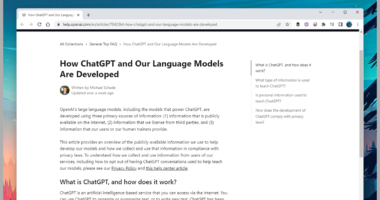YOUR iPhone can make payments even when it’s locked.
Many iPhone owners don’t realize that there’s a clever way to use Apple Pay without unlocking your handset.
It’s called Express Mode, and it’s built to allow quick payments on public transport.
The idea is that you don’t even need to wake your device, never mind unlock it.
You can use payment cards or even transit cards on Apple Pay to quickly tap through on public transport.
For instance, Express Mode works on both the London Underground and the New York City subway system.
Importantly, this can sometimes still even work if your iPhone has died.
That way you can still travel even when your device is all out of battery life.
It could be a life-saver at times when you’ve been unable to charge your handset.
But be warned: Express Mode does mean that someone could just pick up your iPhone and use it to travel.
Most read in News Tech
While they’re unlikely to rack up a huge bill, you should bear this in mind if you’re letting someone else use your iPhone.
Don’t worry about them making purchases though: Express Pay won’t let someone buy a luxury watch or a fancy eight-course dinner.
It’s designed specifically for transit (or unlocking your car, if you’ve got an Apple Wallet key set up).
How to enable Express Mode
You might find that Express Mode has already been turned on.
Usually when you add an eligible transit card or another card, pass or key to Apple Wallet, it will activate.
And it’s possible to change which card is set to be used on Express Mode.
To take a look at Express Mode, just go into your Settings app.
Now scroll down and tap on Wallet & Apple Pay.
Under Travel Cards, you should see a section called Express Travel Card.
If you’ve got one set up, it will read: “[CARD NAME] will work to pay for public transport automatically, without requiring authentication, and may be available when your device needs to be charged.”
Now tap on the Express Travel Card and you’ll see a list of your eligible payment cards.
You can switch between these whenever you want, setting the default card for Express Mode.
Apple explains: “The card you select will work automatically without requiring Face ID or your passcode.
“Just hold iPhone near a supported public transport reader.”
Read More on The Sun
If you’ve got an Apple Watch, it’s also possible to turn on Express Transit Mode for that too.
You’ll be able to find the settings in the Apple Watch app under My Watch > Wallet & Apply Pay.