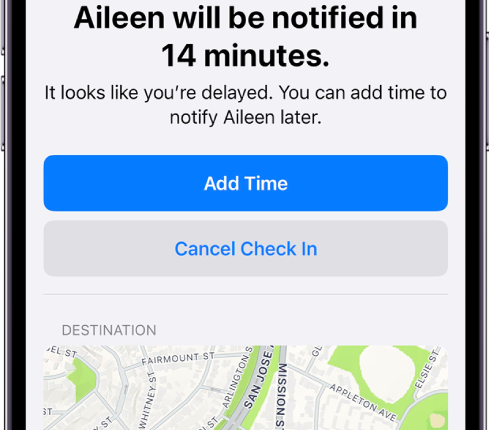MILLIONS of iPhone models now have a clever feature designed to make sure your loved ones are safe.
It’s called Check In – and lets you quickly find out if your friends or family are where they’re supposed to be.
The idea is that you set a destination or a time, and a chosen person will be alerted if you do or don’t “check in” in time.
“Let your friend know when you arrive safely,” Apple said.
“Check In automatically notifies your friend or family member when you arrive at your destination, such as your home.”
The feature was added in the iOS 17 update, which came out early last month.
First, make sure you’ve got it by going into Settings > General > Software Update.
To check in, open the Messages app on your iPhone.
Now enter a chat with someone and tap the Plus icon.
Now choose More > Check In and tap on Edit.
Most read in News Tech
You’ll be able to choose from two options.
However, you may see a message that reads: “Check In is not available to send to this recipient.”
That means the other person likely hasn’t updated to iOS 17, so they won’t receive your Check In.
Ask them to update and try again.
iPhone Check In options
The first option is When I Arrive.
This lets you set a destination and a travel method (like driving or walking).
You can add bonus time if needed.
“Check In monitors your journey and notifies your friend if your iPhone isn’t progressing for an extended period of time or if it doesn’t reach your destination as expected,” Apple explained.
“When you arrive at your destination successfully, the Check In automatically completes and notifies your friend that your iPhone has arrived.”
The other option is After A Time.
With this mode, you specific an amount of time.
That could be useful if you’re going on a date with someone new, for instance.
If you don’t end the Check In before the time that you chosen, your friend will be notified.
Once you’ve set your Check In up, simply tap the blue arrow to send it.
“If your iPhone doesn’t arrive at your destination or you don’t cancel the Check In, and you don’t respond to the Check In prompts, the details of your iPhone’s journey will be sent to your friend,” Apple said.
You can add extra time to your Check In at any time.
And it’s also possible to cancel a Check In.
If you know you’re going to be using Check In at some point in the future, consider checking (and even changing) the details that you share with someone during a Check In.
Read More on The Sun
Just go to Settings > Messages, scroll down and then tap Check In Data.
Then you can change what details are shared if you don’t complete your Check In.