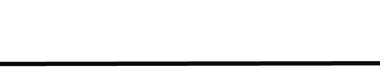IPHONE and Android users have been encouraged to switch off a settings feature to avoid surprise data roaming charges.
It’s a must-know trick for smartphone users who often flick between social media platforms or use streaming apps like Netflix.
“The best way to make the most out of your data, and avoid the dreaded low data text, is to be savvy about how to avoid wasting data,” Pierre Coppin, Deputy Managing Director at Sky Mobile told The Sun.
“Smartphones often use data without us even knowing, so closing unused apps is an easy and quickfire way to prevent data being zapped and help keep data consumption low.”
The feature in question can guzzle your monthly data allowance and leave you needing more gigabytes.
As Coppin puts it: “If you often find yourself scrolling and switching between social media apps, it might be a good idea to disable auto-play, as those videos that can get you hooked and watching for long periods of time can drain a lot of data.”
READ MORE ON SMARTPHONES
The auto-play feature is what allows videos in apps to load up in the background so that they are ready to roll when the app is first opened.
While it may be convenient in the moment, it shows that the app is using up data in the background unnecessarily.
To switch it off auto-play on Netflix, The Sun has already written a guide here.
To switch off auto-play on apps like Instagram, TikTok and Facebook, simply head to the settings in each app.
Most read in Tech
The option will be listed inside settings under Mobile Data or Video and Photos.
“If you’re finding yourself low on data each month, you should shop around for the best data deals and benefits on offer,” Coppin added.
With Sky Mobile plans, unused data rolls over each month into a so-called ‘piggybank’, so customers can re-use it, share it with other SIMs on their account or even cash it in for money off a new handset or accessory.
Other network providers have similar schemes, such as Vodafone’s Total Rollover on Big Value Bundles, EE’s data rollover on Flex plans and O2‘s rolling plans.
Best Phone and Gadget tips and hacks

Looking for tips and hacks for your phone? Want to find those secret features within social media apps? We have you covered…
We pay for your stories! Do you have a story for The Sun Online Tech & Science team? Email us at [email protected]