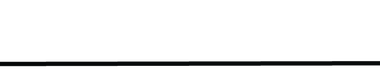How do I change my Facebook password?
Luckily, it is quick and straightforward to change your password on the Facebook website:
1. Log into Facebook from your web browser.
2. Click “Account” in the top right corner of the page to reveal a drop-down menu.
3. Next, click “Settings and Privacy” (if using an old version of Facebook you can skip this step).
4. Now select “Settings”.
5. Then choose “Security and Login” from the menu on the left.
6. Find “Change Password” in the ‘login’ section on this screen and click “Edit” next to it.
7. Use the edit fields to enter your current password once and then your new one twice to confirm.
8. Finally, click “Save Changes”.