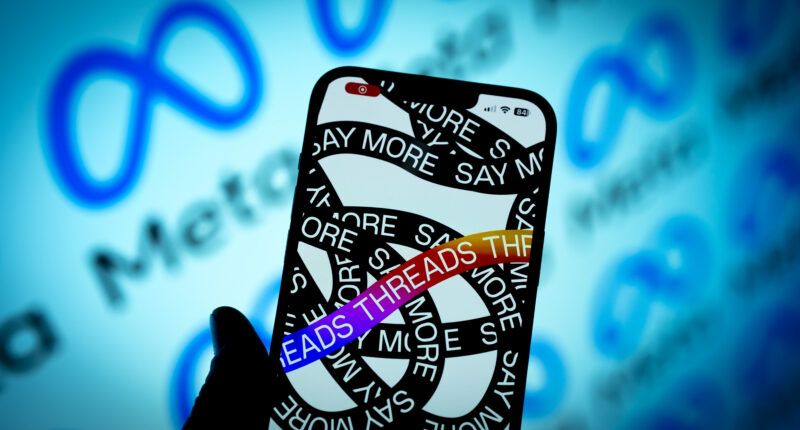MILLIONS have joined Mark Zuckerberg’s brand new social network Threads.
Chances are, some people merely downloaded it out of curiosity and now want out.
But it’s not quite as straightforward as that.
It turns out there’s currently no way to delete your Threads account only.
That’s because it’s tied to your Instagram account.
According to Meta‘s help guide, the only way you can purge your Threads account entirely is by deleting your Instagram account too.


“Your Threads profile is part of your Instagram account, and may be deleted at any time by deleting your Instagram account,” it reads.
The revelation has surprised some users.
“they say you gotta delete your IG if you wanna delete the threads app lmao,” one user wrote on Twitter.
“Waiiiiit so if you want to delete your threads account, you have to delete your INSTAGRAM?!? We got lied to,” another said.
Most read in Tech
Instagram boss Adam Mosseri has also spoken out about the issue after “getting some questions”.
“To clarify, you can deactivate your Threads account, which hides your Threads profile and content, you can set your profile to private, and you can delete individual threads posts – all without deleting your Instagram account,” he wrote on Threads.
“Threads is powered by Instagram, so right now it’s just one account, but we’re looking into a way to delete your Threads account separately.”
How to delete my Threads account
The only way you can delete your Threads account is by deleting your Instagram account too.
If you’re absolutely sure you want to get rid of both, go to your Instagram profile and tap the three line icon in the top right.
Select Settings and privacy.
Then go to Account Centre.
Tap on Personal details, followed by Account ownership and control.
Go to Deactivation or deletion.
Select your Instagram account.
Tick the Delete account option, then tap the Continue button.
How to deactivate my Threads account
Although you can’t delete your Threads account on its own, you can deactivate it instead.
Open the Threads app and go to your Profile page.
Tap the two line icon in the top right.
Go to Account.


Select Deactivate profile.
And confirm by tapping the Deactivate Threads profile button at the bottom.
Latest tips and tricks for social media apps
Social media apps like Facebook, TikTok and WhatsApp have become vastly popular – but are always hiding new features or leading viral trends. So here are some of the best things to know…
We pay for your stories! Do you have a story for The Sun Online Tech & Science team? Email us at [email protected]
This post first appeared on Thesun.co.uk