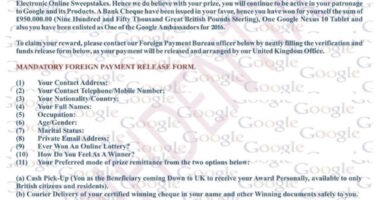SMARTPHONE owners have been informed of certain settings that can drain their iPhone’s battery life.
It can be very annoying when your iPhone’s battery dies – especially when you’re out.
Thankfully, there are a few things you can try to preserve battery life – including disabling some juice-draining settings.
DISABLE LOCATION SERVICES
For starters, you could try disabling location services.
Many apps on your smartphone use your location to enhance your experience while using them.
However, this often drains your phone’s battery and ultimately shortens its lifespan.
By turning it off, you not only better secure your privacy but also improve your phone’s battery life.
You can see which apps are using your location on your iPhone by going to Settings > Privacy > Location Services.
Once there, you can turn off Location Services entirely, or allow access only while using the app.
LIGHT MODE
Your smartphone’s brightness level is one of the biggest battery life consumers.
Most read in News Tech
Hence, users are recommended to chuck light mode and move on over to Dark Mode.
Doing this can help your smartphone’s battery perform better and last longer.
To enable this feature on your iPhone, open Settings > Display & Brightness > Appearance > toggle on ‘Dark.’
DISABLE WI-FI AND BLUETOOTH
Whenever it’s possible, you should disable your Wi-Fi and Bluetooth connectivity.
The constant scouring for connection drains a lot of your device’s energy.
You can turn these settings off via your Control Center, your Settings, or by going on Airplane Mode.
Just swipe down from the top of your screen and select the airplane icon.