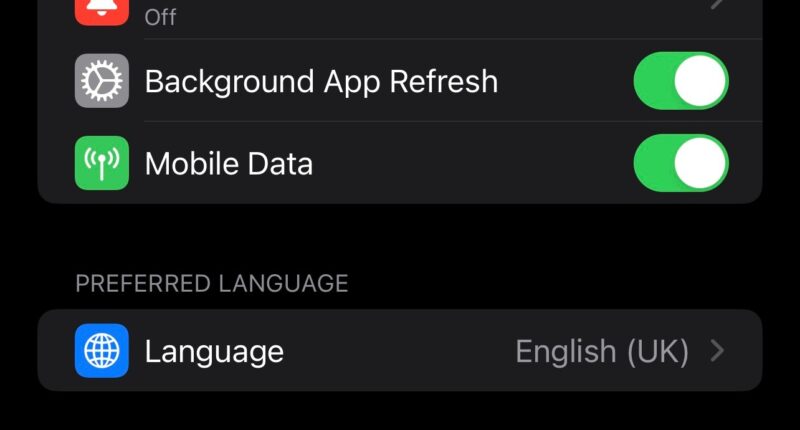EVER tried watching Netflix on your iPhone to find the sound painfully out of sync with what you’re seeing on the screen?
Well you’re not alone. It’s a problem that Netflix users have long found infuriating.
It affects subscribers fairly quite sporadically.
It’s not a chronic issue and has been spurred on by software updates in the past.
But every once in a while, it’ll come out of nowhere and completely ruin your viewing experience.
These things can happen if your device is already lagging, or has a poor connection to Wi-Fi.


Although sometimes you’re certain there is nothing that could be making the sound go awry – which makes the problem all the more frustrating.
One customer wrote on Twitter: @NetflixUK… Why do most of your films have out of sync sound?
“The lip sync is almost always out a little bit. I don’t get this problem on Amazon, Disney+ and others, why do I get it on Netflix?”
Another customer wrote: “I’ve never had a good experience with the Netflix app. The audio is always out of sync.”
Most read in Tech
A third tweeted: “Ergh why is everything on Netflix out of sync now!! Can’t watch anything.”
Luckily, there is a quick solution. Simply follow these steps:
If the sound and video aren’t synchronising, it’s most likely due to a software bug in the app or the operating system.
Closing and reopening the Netflix app on your device might resolve the issue.
But you can go a step further and give the app a full reboot on your iOS device – which takes just seconds to do.
To do this, open Settings > Netflix and turn the toggle green for the Reset option.
This will refresh any outdated Netflix information stored on your iPhone, iPad, or iPod touch.
However, it’s important to note that resetting the app will delete any titles you have downloaded on the device.
If that doesn’t work, then try updating your Netflix app to see if that solves your problem.


Alternatively, you can try deleting the Netflix app and installing it again.
However, if the app seems to be working fine besides the disjointed sound, it may be worth rebooting your device and updating it to the latest software update.
Best Phone and Gadget tips and hacks

Looking for tips and hacks for your phone? Want to find those secret features within social media apps? We have you covered…
We pay for your stories! Do you have a story for The Sun Online Tech & Science team? Email us at [email protected]