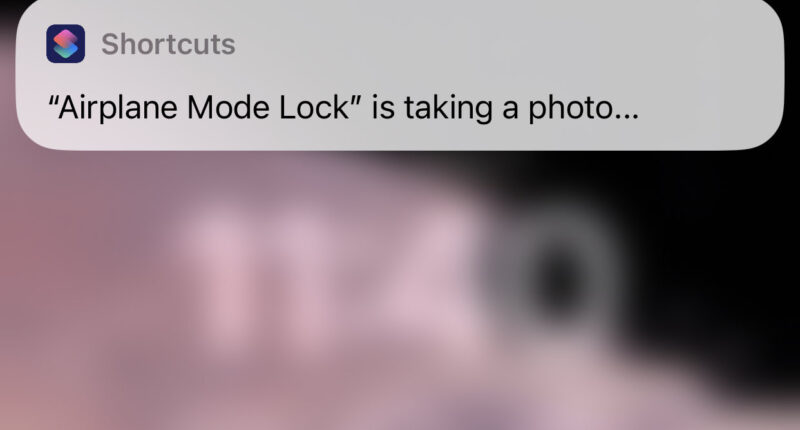THERE is a hidden way for iPhone owners to block thieves and get their picture if they try to access your device while it’s unlocked.
Tech expert and Meta product designer Diego Jimenez discovered the genius trick at shared it on Twitter at the beginning of the month.
When a device gets pick pocketed, one of the first things a crook will do is turn on Aeroplane Mode.
This disables the Find My iPhone feature to stop victims from seeing where the device – and ultimately the thief – is located.
However, Jimenez created an automation so that when a crook tries to turn on Aeroplane Mode while the iPhone is unlocked – something new happens.
Instead of being able to switch it on like usual, the thief will be forced to input a pass code.


If that code is wrong, the iPhone will automatically lock, turn on all connectivity, share it’s current location to a contact of your choice – and take a picture of the crook.
Jiminez has created the automation to be downloaded by iPhone users – for free.
It’s available on iCloud’s website.
It’s available as a Shortcut but needs to be transferred into an Automation so it happens without your command.
Most read in Tech
To do this, simply follow these steps:
- In the Shortcuts app on your iOS or iPadOS device, tap Automation.
- Tap the automation you want to run automatically.
- Turn off Ask Before Running, then tap Don’t Ask to confirm your choice.
- Tap Done.
- The automation will not notify you when it’s triggered.
Note that you may also need to set individual actions to run automatically.
If you wish to turn the automation off for any reason, see here:
- In the Shortcuts app on your iOS or iPadOS device, tap Automation.
- Tap the automation you want to disable.
- Turn off Enable This Automation.
- Tap Done.
- The automation will not notify you or run automatically.
Best Phone and Gadget tips and hacks

Looking for tips and hacks for your phone? Want to find those secret features within social media apps? We have you covered…
We pay for your stories! Do you have a story for The Sun Online Tech & Science team? Email us at [email protected]