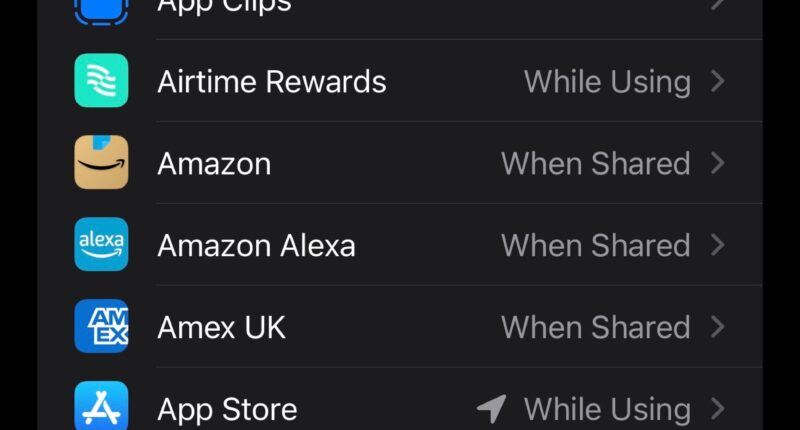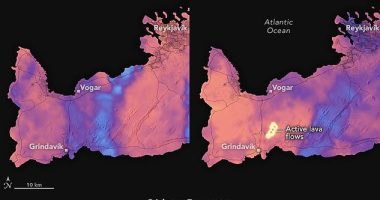MOST apps require some form of location tracking at some point.
For example, Google Maps needs it to show you where you’re going if you’re following a route.
And Facebook will need it on occasion if you want to tag where you are in a post.
But it’s always good to keep on top of which apps have permission and not – and the level of permission they have.
Apple has tightened things over the years, meaning apps have to explicitly ask for permission before you use them.
If you’ve forgotten or merely want to check, there is a way.


And each app tells you what they need location settings for too.
What apps are tracking my iPhone?
To see which permissions each of your apps on iPhone have to track you, start by opening the Settings.
Go to Privacy & Security.
Tap Location Services.
Most read in Phones & Gadgets
Below you’ll see a list of all your apps.
Next to each one you’ll see the level of permissions it has.
For example, Amazon says “When Shared”.
Tap each one for more details.
Below it gives a bit of information about how tracking is used.
“Only programs and features that you’ve allowed to access the location can use it,” it says.
“For example: to help you discover local offers and pick up groceries faster”.
You can decide when the app should ask for location access too.
There a choice of, Never, Ask next time or when I share, While using the app and Always.


How to turn location tracking off on iPhone
You can choose to block all apps from having access to your location.
From the Location Services page, switch the Location Services option off.
Best Phone and Gadget tips and hacks

Looking for tips and hacks for your phone? Want to find those secret features within social media apps? We have you covered…
We pay for your stories! Do you have a story for The Sun Online Tech & Science team? Email us at [email protected]
This post first appeared on Thesun.co.uk