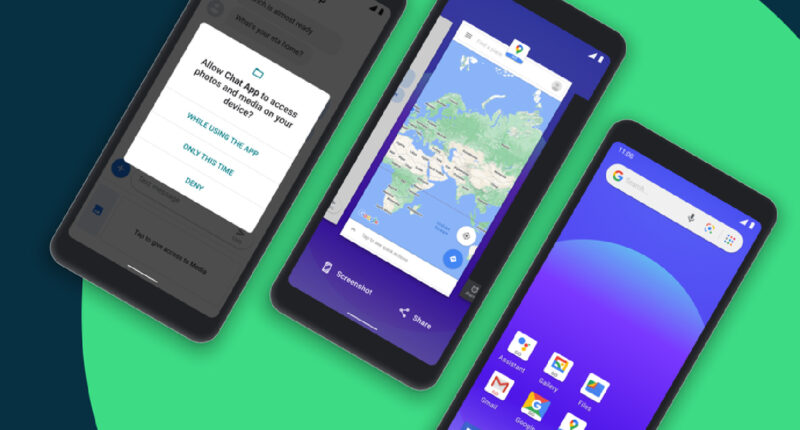IF you ever download apps, you must make sure they’re not secretly spying on you.
It might sound farfetched, but rogue apps can secretly stalk you – and you need to know the signs.
The U.S. Sun spoke to cyber-expert Erich Kron who revealed how to find out when it’s happening.
It comes just days after a popular Android app was revealed to have been secretly recording users.
Apps often request “permissions” to access sensitive parts of your phone – but criminals can “abuse” these in sinister ways.
“Modern phone operating systems are much better about letting people know what services are in use,” said Erich, security awareness advocate at KnowBe4.
“They will typically pop up a request notifying you that an application wants to use a service when it’s being installed.
“And many of them now show small icons in the status bar, showing what services are in use.”
How do permissions work
Apps often request privacy permissions for very good reasons.
You’ll need to give an app like Uber or Google Maps access to your location or it won’t work properly.
Most read in News Tech
Similarly, apps like Instagram and TikTok benefit from microphone, camera and photo reel access.
But it’s a problem when an app requests a privacy permission that just doesn’t make sense.
If a calculator app is asking for access to your microphone and it’s not clear why, that could be a dangerous sign that something is very wrong.
How to check Android app permissions
Thankfully editing your app permissions is very simple
Go to the Settings app on your Android phone then tap Apps or See All Apps.
Now choose an app and then tap Permissions.
You can then easily change app permissions that the app has asked for.
Bear in mind that there are often several options for a permission.
For instance you may be able to choose:
- All the time
- Allow only while using the app
- Ask every time
- Don’t allow
Try the one that feels most right, and then you can always adjust it later.
It’s also possible to edit app permissions by permission type, rather than by app.
Go to Settings > Privacy > Permission Manager then tap the permission type, like Microphone.
That’s a good way to check up on all of the apps that have access to a specific type of permission, for example your camera or location.
It’s one of the best Android hacks for privacy, so make sure to check these settings regularly.
How to check iPhone app permissions
First you’ll need to make sure you’re updated to at least iOS 15.2 by going into Settings > General > Software Update.
Then go to Settings > Privacy > App Privacy and turn the report on.
You can check this report at any time to see which apps are accessing your personal info – and how often.
And you can also instantly see when an app is using your camera or microphone.
Just look for an orange or green dot at the top of your screen, which signals that your microphone or camera is in use.
Look out for these dots and investigate them if anything feels suspicious.
If you’re unhappy with an app’s access to certain parts of your device, you can revoke its permissions at any time.


Just go to Settings > Privacy and Security and tap on the part of your phone you want to investigate.
You can then toggle apps on or off for specific permissions.