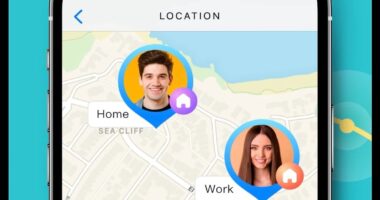ANYONE with a Wi-Fi router at home needs to avoid making common mistakes.
A cyber-expert has revealed the dangers of Wi-Fi – and urged users to clean up their act.
Your home Wi-Fi is an entry point into your home.
If hackers can break in, they could spy on what you’re doing, infiltrate your devices, and even steal private info or money in sophisticated attacks.
The U.S. Sun spoke to Darren Guccione, CEO and co-founder at Keeper Security, who revealed how to stay safe from cybercrooks.
“Home network security can be easily overlooked as users set it and forget it or focus on protecting their individual devices,” Guccione told us.
“Simple precautions to secure your home Wi-Fi network will provide a critical barrier for cybercriminals trying to access your phones, tablets, and computers along with IoT devices like cameras and smart appliances.”
How to keep your home Wi-Fi safe
According to Guccione, there are some common mistakes that everyone makes.
Thankfully they’re really easy to fix.
“Some of the common mistakes users make with their home Wi-Fi include using weak passwords that can be easily cracked,” Guccione warned.
Most read in News Tech
“Or worse yet, failing to change the default login credentials, ignoring firmware updates that may contain security patches, and not securing connected devices.”
One of the simplest fixes is to make sure that you’re using a strong Wi-Fi password.
If you choose something like “password” or “letmein” or “wifi”, you’re at serious risk of being spied on.
Similarly, you could also be a victim of Wi-Fi hijacking, where a neighbor uses all of your data allowance or puts strain on your network simply by guessing your password.
“Steps to secure your Wi-Fi network include ensuring it has a strong and unique password that is not used for other accounts,” Guccione advised.
“Setting up a separate Wi-Fi network for guests, turning on your router’s encryption, using a VPN, and keeping your router’s software up to date.”
“A password manager can help you generate and securely store passwords, and it can also allow you to share your Wi-Fi network password without revealing the password itself.”
You can find out how to create a guest Wi-Fi network here.
And check for the dangerous signs that someone is stealing your Wi-Fi.