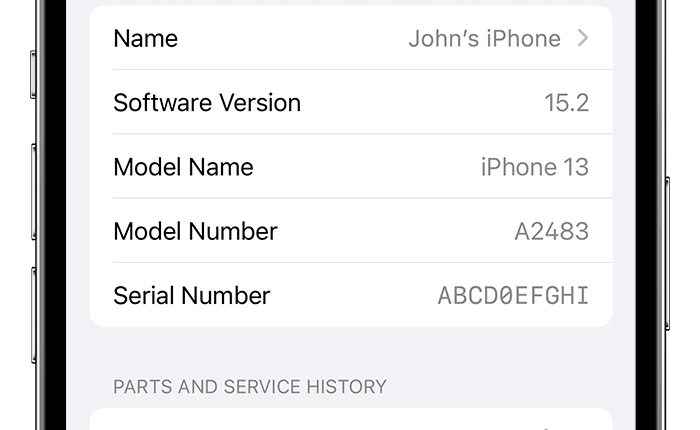BUYING second hand is always a great way to save some cash but you need to do some checks to ensure everything is in good working order first.
The obvious steps for a smartphone is looking for any cracks or physical blemishes, as well as testing that the device actually turns on and works.
But what about the things going on on the inside?
It takes an expert to know what parts are still working and not.
And some people may have meddled with the handset, replacing bits with fake replacements.
Fortunately, on iPhone there’s a clever way which will expose all for you.


Not only does tell you about non-genuine parts, but also if it was previously used on another iPhone or if it’s simply not functioning as expected.
How to check if an iPhone has genuine parts
To check if an iPhone has genuine parts inside, follow these simple steps.
Go to the Settings and head to General.
Tap About.
Most read in Phones & Gadgets
If there are any parts that the iPhone doesn’t recognise, it’ll appear as an Unknown Part message here.
It’ll state the part in question and you can tap it for more info.
This will only work for certain things – such as the display, camera or battery.
So if you’re buying off somewhere like Facebook Marketplace, it might be best to check this setting first.
Best Phone and Gadget tips and hacks

Looking for tips and hacks for your phone? Want to find those secret features within social media apps? We have you covered…
We pay for your stories! Do you have a story for The Sun Online Tech & Science team? Email us at [email protected]
This post first appeared on Thesun.co.uk