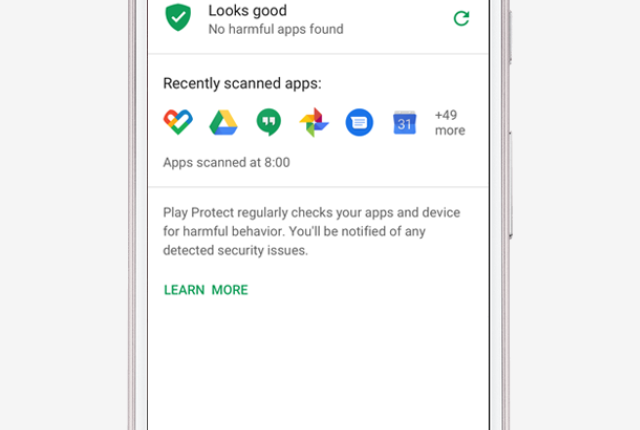GOOGLE has reminded Android owners of a key feature that helps combat nasty apps that might be hiding malware.
It also checks how much an app might be snooping on its users and how much personal information is can access.
Google Play Protect is an app safeguarding measure for Android users.
‘Bank raiding’ malware is often found hiding in the unlikeliest of apps.
But Google Play Protect is designed to check your apps for harmful behaviour when you install them.
It may even send you privacy alerts about apps that can get user permissions to access your personal information.


To keep your data private, Google Play Protect might reset app permissions for apps that you rarely use, to limit things like location tracking.
If it finds a potentially harmful app, Google can send you a notification to remove the app.
In most cases, if a harmful app has been detected, you will get a notification saying that the app was removed.
The feature will alert you if an app is removed from the Google Play Store and you’ll have an option to uninstall the app.
Most read in Tech
But Google Play Protect is not compatible on all Android devices.
To check if your device is compatible, simply follow these steps:
- Open the Google Play Store app.
- At the top right, tap the profile icon.
- Tap Settings.
- Under ‘About’, check if your device is Play Protect certified.
This feature protects devices that run on Android versions 6.0–10.
Google Play Protect is on by default, but you can turn it off.
To check it’s turned on, open the Google Play Store app and tap the profile icon in the top right.
Then tap Play Protect > Settings > Scan apps with Play Protect and check it’s switched on.
Best Phone and Gadget tips and hacks

Looking for tips and hacks for your phone? Want to find those secret features within social media apps? We have you covered…
We pay for your stories! Do you have a story for The Sun Online Tech & Science team? Email us at [email protected]