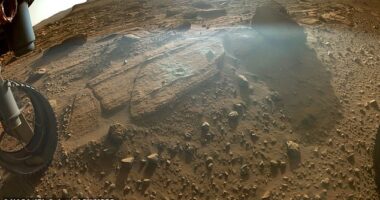IF you’re worried about going over your monthly phone bill there’s an Android trick worth trying.
A lesser-known button in your Android settings could save you from some unwelcome data costs.
Google explains on one of its support pages: “Data usage is how much data your phone uploads or downloads using mobile data.
“To make sure that you’re not using too much data on your data plan, you can check and change your data usage.”
It’s even possible to accidentally overspend on some unlimited data plans that actually have a limit in the small print.
That’s why it’s worth checking your data usage every so often and considering turning on the Data Saver button.
It’s easy to switch on and could also help you save some battery life.
To check out your data usage on an Android device open up your Settings app.
Then, click “Network & internet” and then “Internet.”
You should see your carrier pop up and you need to tap “Settings” next to the carrier name.
Most read in Phones & Gadgets
This should reveal your total data usage and you’ll be able to see if you’re reaching your limit.
If you’re near your limit or went over, you may want to turn on the Data Saver setting.
Google says: “To help use less mobile data on a limited data plan, you can turn on Data Saver.
“This mode lets most apps and services get background data only via Wi-Fi.
“Currently active apps and services can use mobile data.”
Keep in mind that this mode is available on devices running Android 8.0 and above.
Open your Settings app and click “Network & internet”.
This time, you want to tap “Data Saver” and then turn it on.
You can turn Data Saver mode off via the same route.
To check your specific Settings route for tricks you can visit your device manufacturer’s support site.
Not all Android devices share the same features and it can depend on how a phone developer has decided to adopt Google’s Android software.