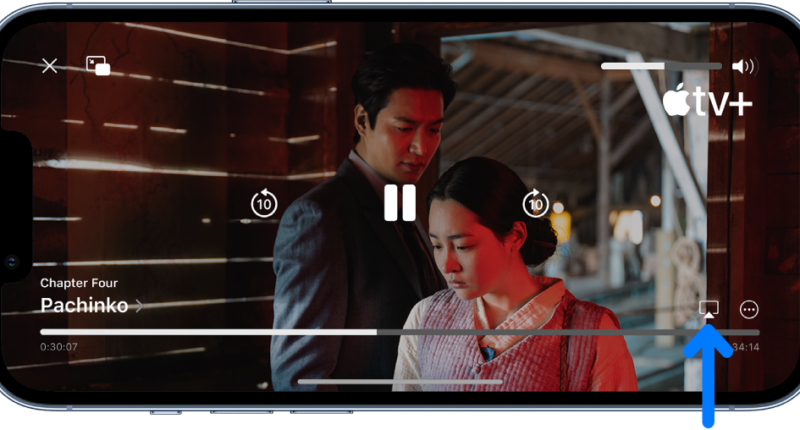SMART TVs do so much more than streaming apps.
Few realise that they can do all sorts of impressive things that make life easier.
Smart TV functions vary widely but one thing most can do is cast photos.
Casting allows you to beam images from your iPhone or Android device in real-time.
So next time you’re showing friends your holiday snaps, why not cast them on the big screen rather than passing your phone around?
Here’s how to do it…


How to cast photos from your phone to your TV
Most smart TVs have a cast function – if yours uses Google Chromecast or Apple AirPlay it will.
And on Samsung TVs for example there’s the SmartThings app which allows you to mirror what you have on your smartphone screen.
You usually need to be on the same Wi-Fi network for it to work.
How to cast using AirPlay
For iPhone and AirPlay, go to Photos, select the first you wish to show and tap the share button in the bottom left corner.
Most read in Tech
Scroll down and tap AirPlay, then select the device you want to cast to.
You’ll need to enter a passcode that appears on your TV onto your iPhone to confirm it’s you.
If you’ve got an Android smartphone and want to cast to an AirPlay-enabled smart TV things are a little trickier.
You’ll need to download a third party app such as LocalCast: stream to TV which should do the job.
How to cast using Chromecast
For Chromecast-enabled TVs or sticks, you need to use the Google Photos app.
This can be used on Android or iOS.
Choose the photo or album you want to show then tap the cast icon at the top right.
Select your TV device and it’ll appear.
Best Phone and Gadget tips and hacks

Looking for tips and hacks for your phone? Want to find those secret features within social media apps? We have you covered…
We pay for your stories! Do you have a story for The Sun Online Tech & Science team? Email us at [email protected]
This post first appeared on Thesun.co.uk