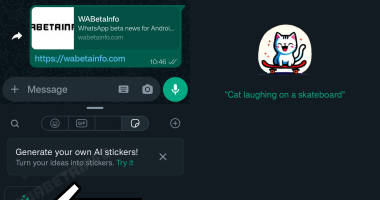GOOGLE is warning Gmail users to watch out for malicious scams that could be lurking in their inboxes already.
The tech giant has highlighted six danger phrases you should watch out for.
Google says: “Sometimes, scammers pose as Google customer service or tech support to request money transfers.”
It then explained the kind of things Google customer service or tech support would never ask for.
Firstly, Google says its support emails would never ask for “your passwords, passcodes, or password reset link.”
If you get an email regarding these, don’t click anything and go to your official Google account to check if there’s a problem.
Next on Google’s list is “PINs”.
Be very cautious of emails that ask for these and never give any of your personal identification numbers to strangers or sources that aren’t confirmed as legitimate.
The next phrase that Google highlights is “debit or credit card info”.
Emails asking for that or more than likely scams.
Most read in News Tech
Number four on Google’s danger list is quite similar.
The tech giant warns against giving out “bank information, like account numbers.”
Giving away banking information could see your account drained in a worst-case scenario.
Next, Google says it would never ask for “personal information like address or Social Security Number.”
Your SSN should be kept private and only share with official sources.
Finally, Google wants you to be wary of emails that mention downloading an app to receive support.
It says emails that ask you “to download an app to receive support or solve a problem” can often be scams.
This is especially true if you weren’t expecting the email and didn’t realize you were in need of support in the first place.


It’s likely you aren’t and that a scammer is hoping that you will download malware.
If you’re unsure whether an email is real or fake, check with the company via its official website or phone number.