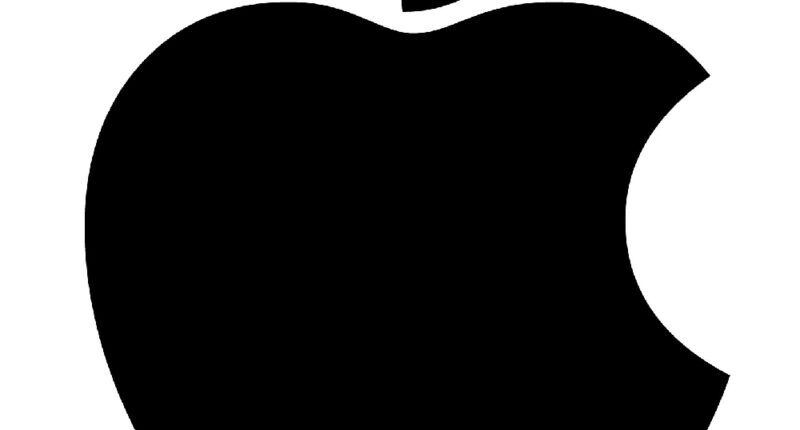YOU can unlock a hidden emoji on your iPhone in a matter of seconds.
The icon doesn’t appear in your normal emoji library – but it’s free to claim if you know how.
It’s possible to unlock an Apple emoji that you can send in texts.
No, not the normal fruit emoji. It’s the Apple logo, complete with missing bite.
Adding it is very simple, and once you’ve got it, it’s so easy to use.
First you need to copy the Apple icon onto your clipboard.
You can do that by copying it here () or Google searching Apple logo symbol.
If you’re on a Mac using the same Apple ID, you could also press Option + Shift + K, copy it, and then paste it on your iPhone.
Now you need to set up a quick typing shortcut to use it.
Go to Settings > General > Keyboards and then choose Text Replacement.
Most read in News Tech
Press the plus icon to add a new replacement.
For the Phrase section, paste in the Apple symbol.
And for the shortcut, choose something simple but that you wouldn’t normally type – like alogo or applelogo.
Then you can type that phrase in a normal chat to make the Apple logo appear.
Bonus icons
Of course that’s not the only way to unlock new iPhone icons.
There’s another simple keyboard hack that can give you access to a whole host of icons.
For instance, there’s the famous shrug ¯_(ツ)_/¯, anger ಠ_ಠ, and happy cat (=^ェ^=).
These emoticons are easy to access when you know how.
Go to Settings > General > Keyboard > Keyboards > Add New Keyboard.
Now add Japanese keyboards with Kana and Romaji variants.
Next go to a messaging app and launch a text box.
Long-press on the globe icon in the corner and choose the Japanese keyboard.
If you’re using the Kana keyboard, you’ll want to tap the ^_^ key in the bottom left to open the emoticon keyboard.
Once that’s done, tap the downwards arrow in the top right to get the full list of emoticons.


If you’re using the Romaji keyboard, tap the 123 button first.
Then you can follow the same steps for Kana: tap the ^_^ icon and then press the downwards arrow in the top right.