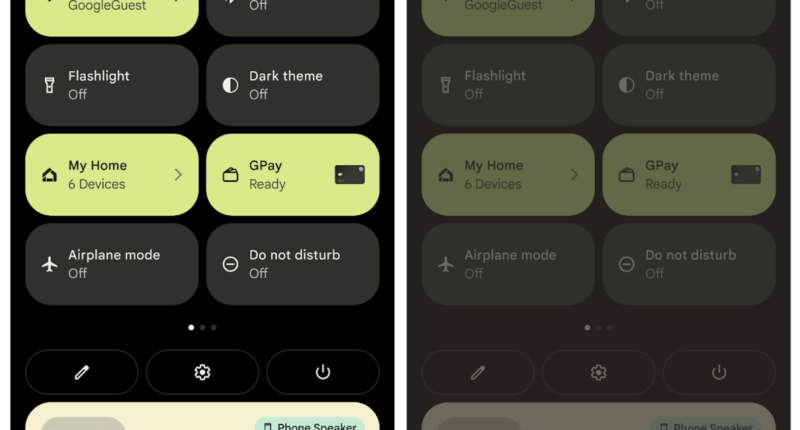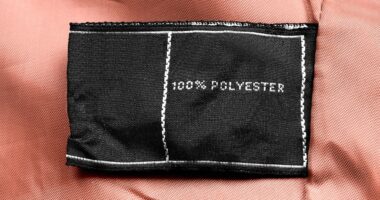SMARTPHONES are full of icons and symbols and we learn some more quickly than others.
Android phones have icons that can act as warning signs of suspicious behavior.
We’ve rounded up three Android icons you should be wary of.
Green microphone
Google built special indicators into your Android phone to alert you when an app is using your microphone.
This can flag suspicious apps that have access to permissions on your app that they don’t need.
Google added this feature for Android 12, so check your settings to make sure you’re running at least that – or later.
If you see a small green microphone icon in the top-right corner of the screen then something on your phone could be listening to what you’re doing.
Green camera
The same applies if you see a green camera symbol appear in the same place.
It means an app is accessing your phone camera.
Sometimes both the camera and microphone appear together.
Most read in Phones & Gadgets
You can tap the icon to find out more information.
It’s all part of the Privacy Dashboard.
This lets you quickly and easily see which apps have been using your private data.
And you can revoke access at any time.
So if you suspect an app of foul play, it’s easy to block the app from accessing your camera or microphone in seconds.
Red padlock
Android users who rely on the inbuilt Gmail app should also look out for a red padlock on their emails.
If you click a message on the Gmail app and see the red open lock icon you should be cautious how you reply.
It means someone else might be able to read the information in the email.
The lock represents a feature called “Transport Layer Security.”


Google says: “If you’re on a computer or an Android device, emails that aren’t protected by this security tool will show No TLS.
“This icon looks like an open red lock and means that someone else might be able to read the email.”