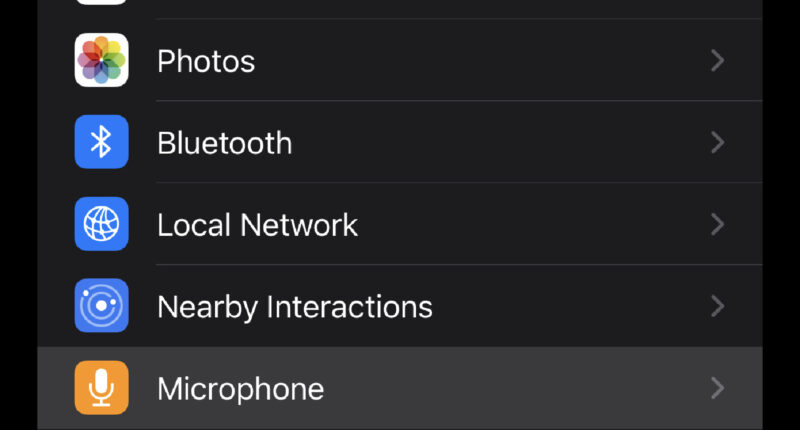YOUR iPhone is possibly the most personal device in your life – so you need to check your settings regularly.
One setting with a bright orange badge is very important to inspect.
Your iPhone microphone settings are key to staying safe online.
Rogue apps can sometimes ask for permissions to collect data – and a criminal app may even spy on you.
This is extremely rare and unlikely, but it’s still important to see which of your apps have permission to use your microphone.
You can check this list and deny any suspicious apps.
But before you check, bear in mind that some apps do need permission for your microphone.
If you want to send a voice note on WhatsApp, that’ll require microphone access.
And filming a video with sound for Instagram will need it too.
But if a strange and rarely used app seems to be accessing your microphone without good reason, that’s a potential warning sign.
Most read in News Tech
To find the list, go into Settings > Privacy & Security.
Then look for the Microphone tab – it’s got an orange badge with a picture of a microphone on it.
This is where you’ll be able to see the full list of apps that have (or have requested) access to your microphone.
Each app has a simple toggle on the right had side that lets you approve or deny their access.
Keep access limited to apps that you’re certain need microphone access.
If you’re unsure, it may be worth denying access – and simply approving it again if you ever need it.
Often apps that ask for microphone access will still mostly work after a denial, but will be forced to limit some features.
Bear in mind that your iPhone will also warn you when your microphone is being actively used by an app.
Look in the top-right corner for an orange dot on the status bar.
This means that an app is currently using your microphone.
If you swipe down into the Control Center, you’ll be able to see which app is using it.


This feature will only work if you’ve got a recent version of iOS – at least iOS 14.
To make sure you’ve got the latest update, go to Settings > General > Software Update.