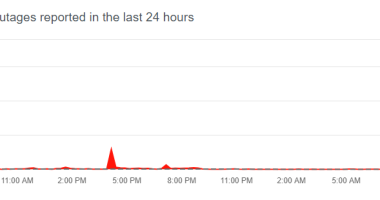YOUR iPhone has a clever screenshot trick that you’ve probably missed.
It’s a real game-changer, especially if you’re a long-time iPhone user.
Think about how many iPhone screenshots you’ve taken over the years, just to send to someone else on a chat app.
Those screenshots just persist in your camera roll, clogging up your storage and interrupting your real images.
But it’s possible to take screen grabs and share them without saving them to your camera roll.
There’s a button you may have missed that lets you “copy and delete”.
This means you can paste the image in another app from your clipboard – and you don’t need to worry about your storage being used up.
The catch is that this iPhone hack relies on you having iOS 16.
Go to Settings > General > Software Update to make sure that you’ve got the latest iOS version.
Now take a screenshot of something, and then tap the thumbnail when it appears.
Most read in News Tech
Next tap Done in the top-left corner and choose Copy and Delete.
This will remove the screenshot from your storage but add it to the clipboard.
Then you can simply paste into another app.
For instance, you could open WhatsApp or Apple iMessage and hold your finger down to paste.
Similarly you can do the paste gesture, which involves spreading three fingers outwards.
If you’ve already made the mistake in the past, never fear.
It’s actually possible to instantly scrub the screenshots from your iPhone.
Just go to your Photos app and then look for the screenshots folder.
Then simply delete images to your heart’s content.
Of course that’s not the only iPhone screenshot trick you need to know.
Another useful trick lets you screenshot full web pages.
Simply take a screenshot on a Safari page and then tap the thumbnail.
Once that’s done, click on Full Page at the top of the screen.


Then you can save the page as a PDF that can be shared with others.
It means you don’t have to take multiple screenshots just to capture an entire webpage.