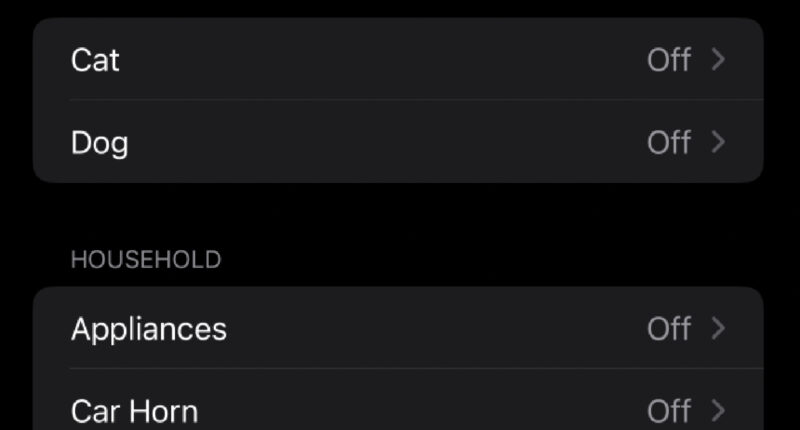YOUR iPhone has a potentially life-saving feature that you’ve probably missed.
It means your iPhone can listen out for important sounds while you’ve got headphones on.
The feature was built to help people who are hard of hearing.
But it’s also extremely useful generally if you regularly wear headphones.
It can help alert you to serious danger – or other useful noises.
“Your iPhone can continuously listen for certain sounds – such as a crying baby, doorbell, or siren – and notify you when it recognizes these sounds,” Apple explains.
There are pre-set sounds that your iPhone can listen for.
However it’s possible to add custom sounds too.
It means your iPhone could warn you if a smoke alarm is going off or glass breaking – even if you’ve got headphones on.
But Apple also issues a stark warning.
Most read in News Tech
“Don’t rely on your iPhone to recognize sounds in circumstances where you may be harmed or injured, in high-risk or emergency situations, or for navigation,” Apple says.
Remember that if you’re worried about your safety, you still need to remain alert.
Don’t just rely on an iPhone to keep you safe.
How to activate Sound Recognition on iPhone
Setting Sound Recognition up is very simple.
Go to Settings > Accessibility > Sound Recognition then turn the toggle on.
Wait for the file download to complete (you may need to be on WiFi for this to work).
You can then tap Sounds and choose the sounds that you want the iPhone to recognize.
It’s also possible to add custom noises to your iPhone, so it can recognize them later.
Simply go back into the settings and tap on Custom Alarm or Custom Appliance or Doorbell.
Enter a name and then get your iPhone ready to listen.


Wait for minimal background noise and then tap Start Listening, then follow the instructions.
This means your iPhone can listen out for these sounds in the future.