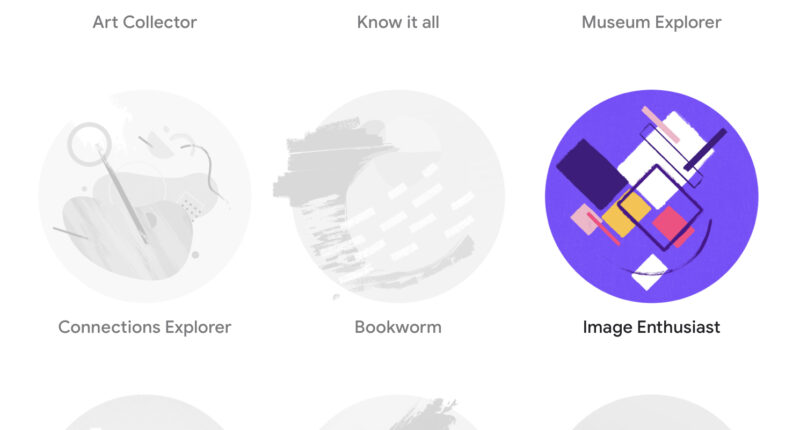GOOGLE has a page filled with personal awards – and you may have won a few already.
It’s worth checking the hidden webpage to see if you’ve earned any of the achievements.
The achievements hidden inside Google’s Arts & Culture website.
They reward you for completing certain tasks that you might already have done.
For instance, one achievement rewards you for using Google Chromecast to display an artwork on your TV.
Another is given for using Google’s Time Explorer feature.
There are currently 20 different achievements that you can collect.
And you can see your progress here.
Note that some of the achievements can only be earned by activity inside the Google Arts & Culture app.
You can download it on iOS for iPhone as well as on Android.
Most read in News Tech
Here’s the full list of achievements, and the guidance on how to get them…
Pet Potrait: Find a portrait that looks like your pet (app only)
Pocket Gallery: Enter an Augmented Reality gallery and take a look around (app only)
Art Projector: Project a famous artwork wherever you want in the world (app only)
Styled by Art: Launch Art Transfer, take a photo, and apply an artistic style (app only)
Color Collector: Discover artworks that match the colors of your surroundings (app only)
Art Filter: Use selfie filters to step inside masterpieces and try on artefacts (app only)
Art Selfie: Find a portrait from the past that looks just like you (app only)
Art Inspector: Zoom in as close as you can to an artwork or image
Adventurer: Travel to a new destination with Street View
Art Collector: Add a piece of art to your favorites
Know it all: Answer a quiz question correctly
Museum Explorer: Browse a museum collection page
Connections Explorer: Explore artworks and images using the connections symbol
Bookworm: Read a story all the way to the end
Image Enthusiast: Spend time viewing an image
Curator: Create your own user gallery using artworks and images
Culture Seeker: Use the search bar to explore a new topic
Chromecast: Use Chromecast to display an artwork on your TV
Color Explorer: Use Color Explorer
Time Explorer: Use Time Explorer
The achievements are designed as a way to get you to explore more of the Google Arts & Culture hub.
You should be notified with a pop-up alert whenever you complete an achievement.


And if you don’t like the whole idea of Google awards, you can simply turn the feature off in the achievement settings.
How fast can you collect all of the achievements?